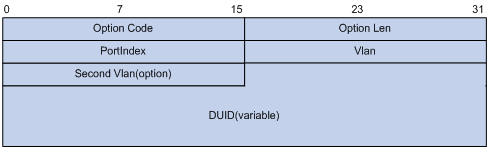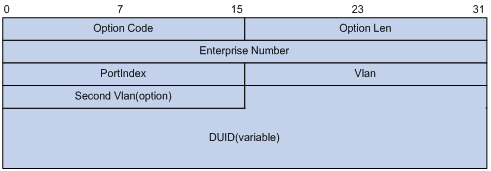Configuring DHCPv6 snooping to support Option 18 and Option 37
Option 18 is the Interface ID option and Option 37 is the Remote ID option. Upon receiving a DHCPv6 request, the DHCPv6 snooping device adds Option 18 or Option 37 into the request message before forwarding it to the DHCPv6 server.
Figure 73: Option 18 format
Figure 74: Option 37 format
The Second Vlan field is optional. If the received DHCPv6 request does not contain a second VLAN, Option 18 or Option 37 also does not contain it.
To configure DHCPv6 Snooping to support Option 18 and Option 37:
Step | Command | Remarks |
|---|---|---|
1. Enter system view. | system-view | N/A |
2. Enable DHCPv6 Snooping. | ipv6 dhcp snooping enable | Disabled by default. |
3. Enter VLAN view. | vlan vlan-id | N/A |
4. Enable DHCPv6 snooping in the VLAN. | ipv6 dhcp snooping vlan enable | Disabled by default. |
5. Enter Layer 2 Ethernet port view or Layer 2 aggregate interface view. | interface interface-type interface-number | N/A |
6. Enable DHCPv6 snooping to support Option 18. | ipv6 dhcp snooping option interface-id enable | By default, DHCPv6 snooping does not support Option 18. |
7. Configure the DUID in Option 18. | ipv6 dhcp snooping option interface-id string interface-id | Optional. By default, the DUID in Option 18 is the DUID of the device. |
8. Enable DHCPv6 snooping to support Option 37. | ipv6 dhcp snooping option remote-id enable | By default, DHCPv6 snooping does not support Option 37. |
9. Configure the DUID in Option 37. | ipv6 dhcp snooping option remote-id string remote-id | Optional. By default, the DUID in Option 37 is the DUID of the device. |