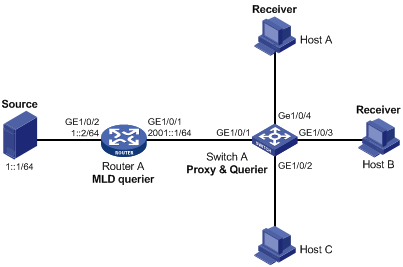MLD snooping proxying configuration example
Network requirements
As shown in Figure 26, Router A connects to an IPv6 multicast source through port GigabitEthernet 1/0/2, and to Switch A through port GigabitEthernet 1/0/1.
MLDv1 runs on Router A and MLDv1 snooping runs on Switch A. Router A acts as an MLD querier.
Configure MLD snooping proxying on Switch A, enabling the switch to forward MLD reports and done messages on behalf of attached hosts and to respond to MLD queries from Router A and forward the queries to the hosts on behalf of Router A.
Figure 26: Network diagram for MLD snooping proxying configuration
Configuration procedure
Configure IPv6 addresses for interfaces
Configure an IP address and prefix length for each interface according to Figure 26. The configuration steps are out the scope of this document.
Configure Router A
# Enable IPv6 multicast routing, enable IPv6 PIM-DM on each interface, and enable MLD on port GigabitEthernet 1/0/1.
<RouterA> system-view [RouterA] multicast ipv6 routing-enable [RouterA] interface gigabitethernet 1/0/1 [RouterA-GigabitEthernet1/0/1] mld enable [RouterA-GigabitEthernet1/0/1] pim ipv6 dm [RouterA-GigabitEthernet1/0/1] quit [RouterA] interface gigabitethernet 1/0/2 [RouterA-GigabitEthernet1/0/2] pim ipv6 dm [RouterA-GigabitEthernet1/0/2] quit
Configure Switch A
# Enable MLD snooping globally.
<SwitchA> system-view [SwitchA] mld-snooping [SwitchA-mld-snooping] quit
# Create VLAN 100, assign ports GigabitEthernet 1/0/1 through GigabitEthernet 1/0/4 to this VLAN, and enable MLD snooping and MLD snooping proxying in the VLAN.
[SwitchA] vlan 100 [SwitchA-vlan100] port gigabitethernet 1/0/1 to gigabitethernet 1/0/4 [SwitchA-vlan100] mld-snooping enable [SwitchA-vlan100] mld-snooping proxying enable [SwitchA-vlan100] quit
Verify the configuration
After the configuration is completed, Host A and Host B send MLD join messages addressed to group FF1E::101. When receiving the messages, Switch A sends a join message for the group out port GigabitEthernet 1/0/1—a router port—to Router A. Use the display mld-snooping group command and the display mld group command to display information about MLD snooping groups and MLD multicast groups. For example:
# Display information about MLD snooping groups on Switch A.
[SwitchA] display mld-snooping group
Total 1 IP Group(s).
Total 1 IP Source(s).
Total 1 MAC Group(s).
Port flags: D-Dynamic port, S-Static port, C-Copy port
Subvlan flags: R-Real VLAN, C-Copy VLAN
Vlan(id):100.
Total 1 IP Group(s).
Total 1 IP Source(s).
Total 1 MAC Group(s).
Router port(s):total 1 port(s).
GE1/0/1 (D)
IP group(s):the following ip group(s) match to one mac group.
IP group address:FF1E::101
(::, FF1E::101):
Host port(s):total 2 port(s).
GE1/0/3 (D)
GE1/0/4 (D)
MAC group(s):
MAC group address:3333-0000-0101
Host port(s):total 2 port(s).
GE1/0/3
GE1/0/4
# Display information about MLD multicast groups on Router A.
[RouterA] display mld group
Total 1 MLD Group(s).
Interface group report information
GigabitEthernet1/0/1(2001::1):
Total 1 MLD Group reported
Group Address: FF1E::101
Last Reporter: FE80::2FF:FFFF:FE00:1
Uptime: 00:00:03
Expires: 00:04:17
When Host A leaves the IPv6 multicast group, it sends an MLD done message to Switch A. Receiving the message, Switch A removes port GigabitEthernet 1/0/3 from the member port list of the forwarding entry for the group; however, it does not remove the group or forward the done message to Router A because Host B is still in the group. Use the display mld-snooping group command to display information about MLD snooping groups. For example:
# Display information about MLD snooping groups on Switch A.
[SwitchA] display mld-snooping group
Total 1 IP Group(s).
Total 1 IP Source(s).
Total 1 MAC Group(s).
Port flags: D-Dynamic port, S-Static port, C-Copy port
Subvlan flags: R-Real VLAN, C-Copy VLAN
Vlan(id):100.
Total 1 IP Group(s).
Total 1 IP Source(s).
Total 1 MAC Group(s).
Router port(s):total 1 port(s).
GE1/0/1 (D)
IP group(s):the following ip group(s) match to one mac group.
IP group address:FF1E::101
(::, FF1E::101):
Host port(s):total 1 port(s).
GE1/0/4 (D)
MAC group(s):
MAC group address:3333-0000-0101
Host port(s):total 1 port(s).
GE1/0/4