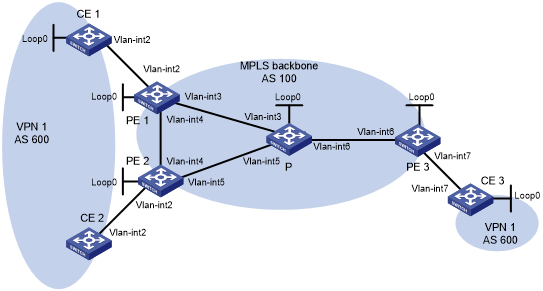Configuring BGP AS number substitution and SoO attribute
Network requirements
CE 1, CE 2, and CE 3 belong to VPN 1, and are connected to PE1, PE 2, and PE 3, respectively.
CE 1 and CE 2 reside in the same site. CE1, CE2, and CE 3 all use AS number 600.
To avoid route loss, configure BGP AS number substitution on PEs.
To avoid routing loops, configure the same SoO attribute on PE 1 and PE 2 for CE 1 and CE 2.
Figure 74: Network diagram
Table 23: Interface and IP address assignment
Device | Interface | IP address | Device | Interface | IP address |
|---|---|---|---|---|---|
CE 1 | Loop0 | 100.1.1.1/32 | CE 3 | Loop0 | 200.1.1.1/32 |
Vlan-int2 | 10.1.1.1/24 | Vlan-int7 | 10.3.1.1/24 | ||
CE 2 | Vlan-int2 | 10.2.1.1/24 | PE 2 | Loop0 | 2.2.2.9/32 |
PE 1 | Loop0 | 1.1.1.9/32 | Vlan-int2 | 10.2.1.2/24 | |
Vlan-int2 | 10.1.1.2/24 | Vlan-int4 | 40.1.1.2/24 | ||
Vlan-int3 | 30.1.1.1/24 | Vlan-int5 | 50.1.1.1/24 | ||
Vlan-int4 | 40.1.1.1/24 | P | Loop0 | 3.3.3.9/32 | |
PE 3 | Loop0 | 4.4.4.9/32 | Vlan-int3 | 30.1.1.2/24 | |
Vlan-int6 | 60.1.1.2/24 | Vlan-int5 | 50.1.1.2/24 | ||
Vlan-int7 | 10.3.1.2/24 | Vlan-int6 | 60.1.1.1/24 |
Configuration procedure
Configure basic MPLS L3VPN:
Configure OSPF on the MPLS backbone to allow the PEs and P device to learn the routes of the loopback interfaces from each other.
Configure basic MPLS and MPLS LDP on the MPLS backbone to establish LDP LSPs.
Establish an MP-IBGP peer relationship between the PEs to advertise VPN IPv4 routes.
Configure the VPN instance of VPN 1 on PE 1 to allow CE 1 to access the network.
Configure the VPN instance of VPN 1 on PE 2 to allow CE 2 to access the network.
Configure the VPN instance of VPN 1 on PE 3 to allow CE 3 to access the network.
Configure BGP as the PE-CE routing protocol, and redistribute routes of the CEs into the PEs.
For more information about basic MPLS L3VPN configurations, see "Configuring basic MPLS L3VPN."
Configure BGP AS number substitution:
# Configure BGP AS number substitution on PE 1, PE 2, and PE 3. For more information about the configuration, see "Configuring BGP AS number substitution."
# Display routing information on CE 2. The output shows that CE 2 has learned the route for 100.1.1.1/32 from CE 1. A routing loop has occurred because CE1 and CE 2 reside in the same site.
<CE2> display bgp routing-table ipv4 peer 10.2.1.2 received-routes Total number of routes: 6 BGP local router ID is 1.1.1.9 Status codes: * - valid, > - best, d - dampened, h - history, s - suppressed, S - stale, i - internal, e - external a - additional-path Origin: i - IGP, e - EGP, ? - incomplete Network NextHop MED LocPrf PrefVal Path/Ogn * >e 10.1.1.0/24 10.2.1.2 0 100? * 10.2.1.0/24 10.2.1.2 0 0 100? * 10.2.1.1/32 10.2.1.2 0 0 100? * >e 10.3.1.0/24 10.2.1.2 0 100? * >e 100.1.1.1/32 10.2.1.2 0 100 100? * >e 200.1.1.1/32 10.2.1.2 0 100 100?Configure BGP SoO attribute:
# On PE 1, configure the SoO attribute as 1:100 for CE 1.
<PE1> system-view [PE1] bgp 100 [PE1-bgp-default] ip vpn-instance vpn1 [PE1-bgp-default-vpn1] address-family ipv4 [PE1-bgp-default-ipv4-vpn1] peer 10.1.1.1 soo 1:100
# On PE 2, configure the SoO attribute as 1:100 for CE 2.
<PE2> system-view [PE2] bgp 100 [PE2-bgp-default] ip vpn-instance vpn1 [PE2-bgp-default-vpn1] address-family ipv4 [PE2-bgp-default-ipv4-vpn1] peer 10.2.1.1 soo 1:100
Verifying the configuration
# PE 2 does not advertise routes received from CE 1 to CE 2 because the same SoO attribute has been configured for the CEs. Display the routing table of CE 2. The output shows that the route 100.1.1.1/32 has been removed.
<CE2> display ip routing-table Destinations : 14 Routes : 14 Destination/Mask Proto Pre Cost NextHop Interface 0.0.0.0/32 Direct 0 0 127.0.0.1 InLoop0 10.2.1.0/24 Direct 0 0 10.2.1.1 Vlan2 10.2.1.0/32 Direct 0 0 10.2.1.1 Vlan2 10.2.1.1/32 Direct 0 0 127.0.0.1 Inloop0 10.2.1.255/32 Direct 0 0 10.2.1.1 Vlan2 10.3.1.0/24 BGP 255 0 10.2.1.2 Vlan2 127.0.0.0/8 Direct 0 0 127.0.0.1 InLoop0 127.0.0.0/32 Direct 0 0 127.0.0.1 InLoop0 127.0.0.1/32 Direct 0 0 127.0.0.1 InLoop0 127.255.255.255/32 Direct 0 0 127.0.0.1 InLoop0 200.1.1.1/32 BGP 255 0 10.2.1.2 Vlan2 224.0.0.0/4 Direct 0 0 0.0.0.0 NULL0 224.0.0.0/24 Direct 0 0 0.0.0.0 NULL0 255.255.255.255/32 Direct 0 0 127.0.0.1 InLoop0