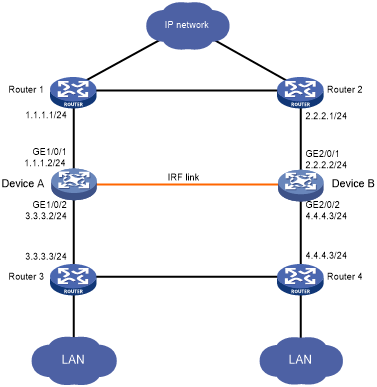Configuring a redundancy group with Layer 3 interface members
Network requirements
As shown in Figure 33, Device A (member ID 1) and Device B (member ID 2) form an IRF fabric.
Configure a redundancy group on the IRF fabric to ensure that traffic is forwarded along the Router 1—Device A—Router 3 path when the path is available. When a link or device failure occurs on the path, switch traffic to the Router 2—Device B—Router 4 path.
Figure 33: Network diagram
Configuration procedure
Assign IP addresses to the interfaces as shown in Figure 33. (Details not shown.)
Create track entries to monitor the physical layer state of the interfaces.
<Sysname> system-view [Sysname] track 1 interface gigabitethernet 1/0/1 physical [Sysname] track 2 interface gigabitethernet 1/0/2 physical [Sysname] track 3 interface gigabitethernet 2/0/1 physical [Sysname] track 4 interface gigabitethernet 2/0/2 physical
Configure a redundancy group:
# Create redundancy group aaa and create node 1 for the redundancy group.
[Sysname] redundancy group aaa [Sysname] redundancy-group-aaa] node 1
# Bind node 1 to Device A.
[Sysname-redundancy-group-aaa-node1] bind slot 1
# Set the priority of node 1 to 100.
[Sysname-redundancy-group-aaa-node1] priority 100
# Assign GigabitEthernet 1/0/1 and GigabitEthernet 1/0/2 to node 1.
[Sysname-redundancy-group-aaa-node1] node-member interface gigabitethernet 1/0/1 [Sysname-redundancy-group-aaa-node1] node-member interface gigabitethernet 1/0/2
# Associate track entries 1 and 2 with node 1. Exclude GigabitEthernet 1/0/1 and GigabitEthernet 1/0/2 from the shutdown action by the Reth module.
[Sysname-redundancy-group-aaa-node1] track 1 interface gigabitethernet 1/0/1 [Sysname-redundancy-group-aaa-node1] track 2 interface gigabitethernet 1/0/2 [Sysname-redundancy-group-aaa-node1] quit
# Create node 2 for redundancy group aaa.
[Sysname] redundancy-group-aaa] node 2
# Bind node 2 to Device B.
[Sysname-redundancy-group-aaa-node2] bind slot 2
# Set the priority of node 2 to 50.
[Sysname-redundancy-group-aaa-node2] priority 50
# Assign GigabitEthernet 2/0/1 and GigabitEthernet 2/0/2 to node 2.
[Sysname-redundancy-group-aaa-node2] node-member interface gigabitethernet 2/0/1 [Sysname-redundancy-group-aaa-node2] node-member interface gigabitethernet 2/0/2
# Associate track entries 3 and 4 with node 2. Exclude GigabitEthernet 2/0/1 and GigabitEthernet 2/0/2 from the shutdown action by the Reth module.
[Sysname-redundancy-group-aaa-node2] track 3 interface gigabitethernet 2/0/1 [Sysname-redundancy-group-aaa-node2] track 4 interface gigabitethernet 2/0/2 [Sysname-redundancy-group-aaa-node2] quit
Verifying the configuration
# Verify that node 1 is the primary node in redundancy group aaa. The member interfaces are up on both node 1 and node 2.
[Sysname-redundancy-group-aaa] display redundancy group aaa
Redundancy group aaa (ID 1):
Node ID Slot Priority Status Track weight
1 Slot1 100 Primary 255
2 Slot2 50 Secondary 255
Preempt delay time remained : 0 min
Preempt delay timer setting : 1 min
Remaining hold-down time : 0 sec
Hold-down timer setting : 1 sec
Manual switchover request : No
Member interfaces:
Member failover groups:
Node 1:
Node member Physical status
GE1/0/1 UP
GE1/0/2 UP
Track info:
Track Status Reduced weight Interface
1 Positive 255 GE1/0/1
2 Positive 255 GE1/0/2
Node 2:
Node member Physical status
GE2/0/1 UP
GE2/0/2 UP
Track info:
Track Status Reduced weight Interface
3 Positive 255 GE2/0/1
4 Positive 255 GE2/0/2
# Shut down GigabitEthernet 1/0/2.
[Sysname-redundancy-group-aaa] quit [Sysname] interface gigabitethernet 1/0/2 [Sysname-GigabitEthernet1/0/2] shutdown
# Verify that node 2 has become the primary node in redundancy group aaa. GigabitEthernet 1/0/1 has been shut down by the Reth module. The member interfaces on node 2 are up.
[Sysname-GigabitEthernet1/0/2] display redundancy group aaa
Redundancy group aaa (ID 1):
Node ID Slot Priority Status Track weight
1 Slot1 100 Secondary -255
2 Slot2 50 Primary 255
Preempt delay time remained : 0 min
Preempt delay timer setting : 1 min
Remaining hold-down time : 0 sec
Hold-down timer setting : 1 sec
Manual switchover request : No
Member interfaces:
Member failover groups:
Node 1:
Node member Physical status
GE1/0/1 DOWN(redundancy down)
GE1/0/2 DOWN
Track info:
Track Status Reduced weight Interface
1 Negative 255 GE1/0/1
2 Negative 255 GE1/0/2 (Fault)
Node 2:
Node member Physical status
GE2/0/1 UP
GE2/0/2 UP
Track info:
Track Status Reduced weight Interface
3 Positive 255 GE2/0/1
4 Positive 255 GE2/0/2