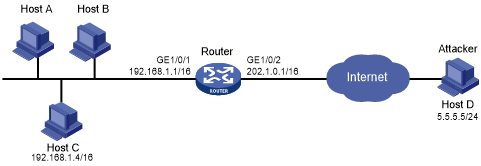IP blacklist configuration example
Network requirements
As shown in Figure 189, configure the IP blacklist feature on the router to block packets from the attacker Host D permanently and from Host C for 50 minutes.
Figure 184: Network diagram
Configuration procedure
# Configure IP addresses for the interfaces on the router. (Details not shown.)
# Enable the global blacklist feature.
<Router> system-view [Router] blacklist global enable
# Add an IPv4 blacklist entry for Host D.
[Router] blacklist ip 5.5.5.5
# Add an IPv4 blacklist entry for Host C and set the blacklist entry aging time to 50 minutes.
[Router] blacklist ip 192.168.1.4 timeout 50
Verifying the configuration
# Verify that the IPv4 blacklist entries are successfully added.
<Router> display blacklist ip IP address VPN instance DS-Lite tunnel peer Type TTL(sec) Dropped 5.5.5.5 -- -- Manual Never 0 192.168.1.4 -- -- Manual 2989 0
# Verify that the router drops packets from Host D. (Details not shown.)
# Execute the undo blacklist ip 5.5.5.5 command and verify that the router forwards packets from Host D. (Details not shown.)
# Verify that the router drops packets from Host C for 50 minutes and forwards packets from Host C after 50 minutes. (Details not shown.)