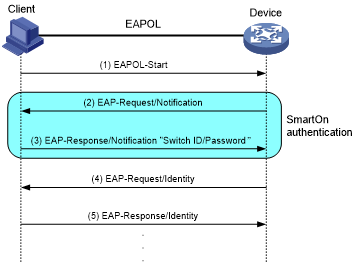SmartOn
The SmartOn feature was developed to support the NEC 802.1X client.
As shown in Figure 38, the access device performs SmartOn authentication before 802.1X authentication. The following shows the authentication process:
When a SmartOn-enabled port receives an EAPOL-Start packet from an 802.1X client, it sends a unicast EAP-Request/Notification packet to the client for SmartOn authentication.
Upon receiving an EAP-Response/Notification from the client, the device compares the switch ID and password in the packet with the switch ID and password configured on the device.
If they are the same, 802.1X authentication can continue.
If they do not match, SmartOn authentication fails. The access device stops 802.1X authentication for the client.
Figure 34: 802.1X authentication process with the SmartOn feature
If the user attempts to use another 802.1X client for authentication, it will fail SmartOn authentication. The access device stops 802.1X authentication for the user.
![[NOTE: ]](images/note.png) | NOTE: After you install the SmartOn client software, add two values QX_ID and QX_PASSWORD to the Windows registry key [HKEY_LOCAL_MACHINE\SOFTWARE\Soliton Systems K.K.\SmartOn Client\Clients\1XGate]. Specify the switch ID and password for the QX_ID and QX_PASSWORD, respectively. The switch ID and password must be the same as the switch ID and password configured on the device. | |