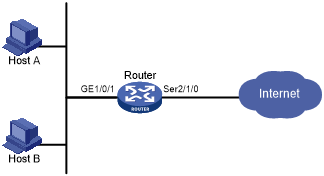PPPoE server configuration example
Network requirements
As shown in Figure 12, Host A and Host B run PPPoE client dialup software. The PPPoE server on the router performs local authentication and assigns IP addresses to the clients.
Figure 12: Network diagram
Configuration procedure
# Create a PPPoE user.
<Router> system-view [Router] local-user user1 class network [Router-luser-network-user1] password simple pass1 [Router-luser-network-user1] service-type ppp [Router-luser-network-user1] quit
# Configure Virtual-Template 1 to use CHAP for authentication and use a PPP address pool for IP address assignment.
[Router] interface virtual-template 1 [Router-Virtual-Template1] ppp authentication-mode chap domain system [Router-Virtual-Template1] ppp chap user user1 [Router-Virtual-Template1] remote address pool 1 [Router-Virtual-Template1] ip address 1.1.1.1 255.0.0.0 [Router-Virtual-Template1] quit
# Configure a PPP address pool that contains nine assignable IP addresses.
[Router] ip pool 1 1.1.1.2 1.1.1.10
# Enable the PPPoE server on GigabitEthernet 1/0/1, and bind the interface to Virtual-Template 1.
[Router] interface gigabitethernet 1/0/1 [Router-GigabitEthernet1/0/1] pppoe-server bind virtual-template 1 [Router-GigabitEthernet1/0/1] quit
# Configure local authentication for the default ISP domain (system).
[Router] domain system [Router-isp-system] authentication ppp local [Router-isp-system] quit
Verifying the configuration
# Verify that Host A and Host B can access the Internet by using username user1 and password pass1. (Details not shown.)