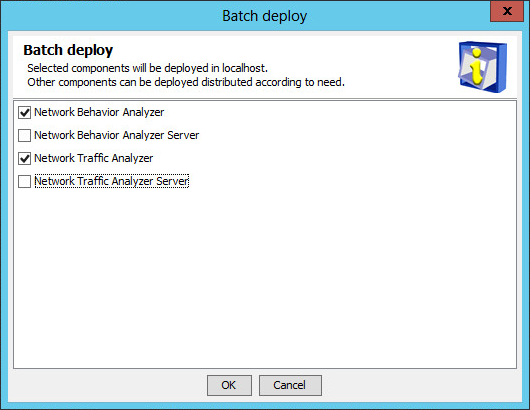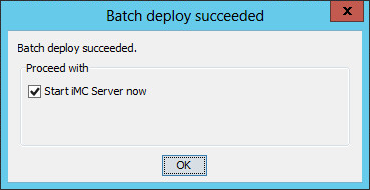Deploying IMC NTA on the master server
Select Open deployment monitoring agent, and then click Finish.
The system automatically starts the Intelligent Deployment Monitoring Agent and displays the Batch deploy page, as shown in Figure 38.
Figure 38: Batch deploy dialog box
Select the NTA subcomponents you want to deploy.
In this example, select all the NTA subcomponents.
Click OK.
The system starts to deploy the selected NTA subcomponents.
After the deployment is complete, the Batch deploy succeeded dialog box opens, as shown in Figure 39.
Figure 39: Batch deploy succeeded dialog box
Select Start iMC Server now, and then click OK.