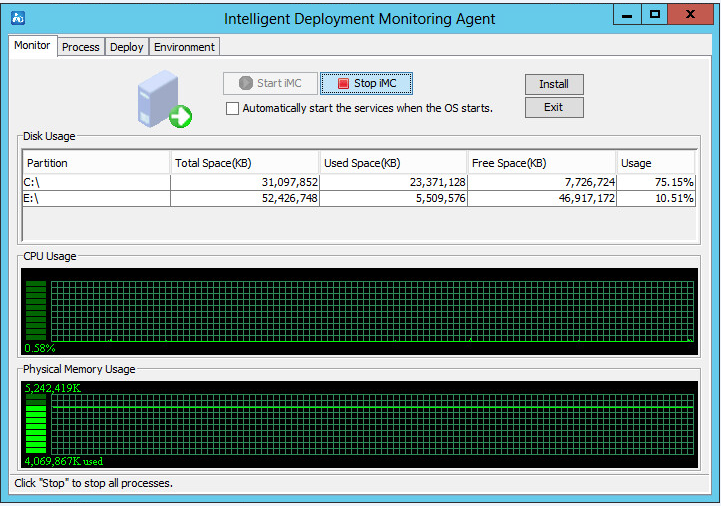Monitor tab
As shown in Figure 27, the Monitor tab displays the performance information for the IMC server, including the disk, CPU, and physical memory usage information.
The tab also provides the following options:
Start iMC—Click this button to start IMC. This button is available when IMC is stopped.
![[IMPORTANT: ]](images/important.png) | IMPORTANT: For correct operation, the HP iMC Server service must start with an account that has read/write permissions on the IMC installation folder. By default, the HP iMC Server service starts with the Local System account. | |
Stop iMC—Click this button to stop IMC. This button is available when IMC is already started.
Automatically start the services when the OS starts—Select this option to automatically start IMC when the operating system starts.
Install—Click this button to install new components or upgrade existing components.
Exit—Click this button to exit the Intelligent Deployment Monitoring Agent.
Figure 27: Monitor tab of the Intelligent Deployment Monitoring Agent