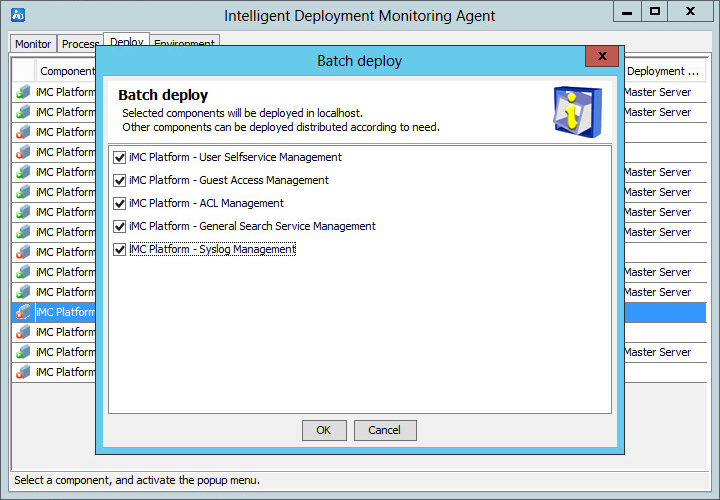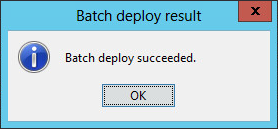Deploying the IMC platform subcomponents
Click the Deploy tab.
The Deploy tab displays information about all IMC components that have been installed.
Right-click a platform subcomponent that has not been deployed, and then select Batch Deploy from the shortcut menu.
The Batch deploy dialog box opens.
Figure 22: Batch deploy
Select the subcomponents you want to deploy, and then click OK.
The system starts downloading the files.
Perform the following tasks after the download is complete:
On the Configure Web Service Port page, set HTTP Port (8080 by default) and HTTPS Port (8443 by default) as needed.
Figure 23: Configure Web Service Port
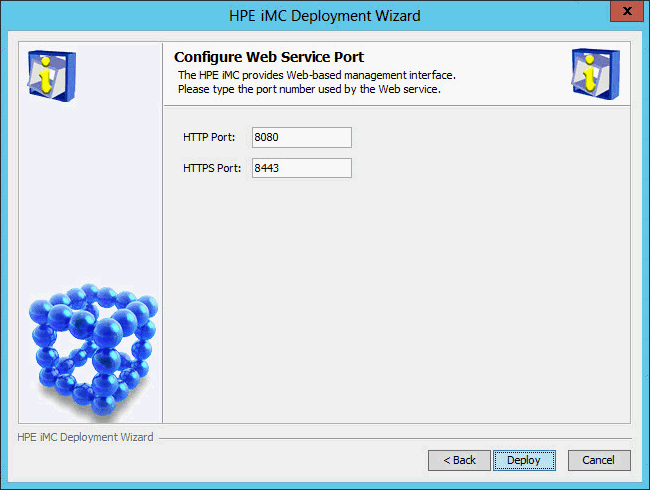
On the Database Configuration page, perform the following tasks:
Enter the password for the user sa for the current database, which is the superuser name specified during IMC installation.
Specify the data file location on the database server. The default location is the \Program Files\imcdata directory of the disk with the maximum free space on Windows or is /opt/imcdata on Linux. This example uses C:\Program Files\imcdata.
Figure 24: Database Configuration
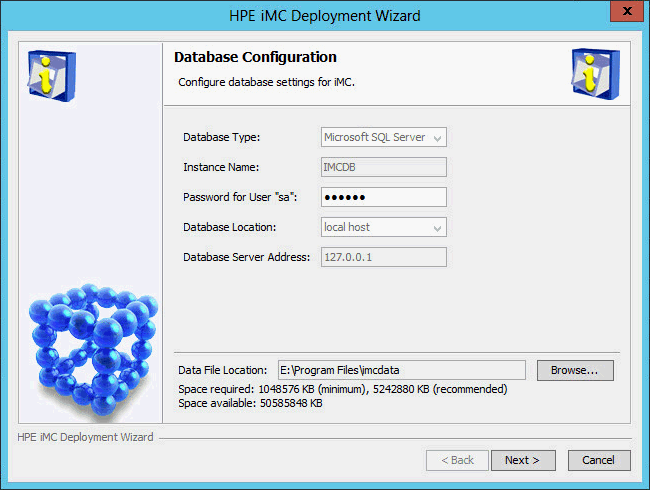
Click Deploy to start the deployment.
After the deployment is finished, the Batch deploy result dialog box opens.
Figure 25: Batch deploy result
Click OK.