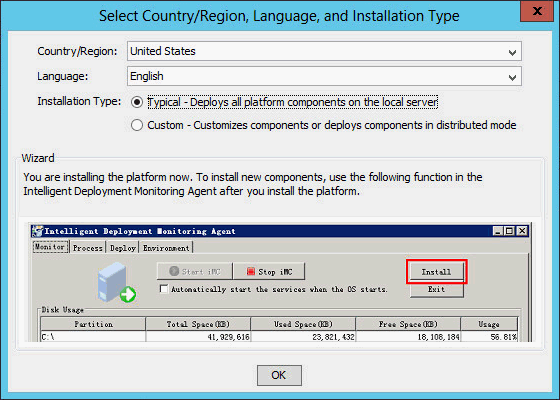Selecting the installation type
Log in to Windows as an administrator.
Run the install.bat script in the install directory of the IMC installation package.
The Country/Region, Language, and Installation Type dialog box opens, as shown in Figure 4.
Figure 4: Select Country/Region, Language, and Installation Type dialog box
Select the country/region, language, and the Custom installation type.
IMC supports typical and custom installations.
Typical—Installs and deploys all platform subcomponents on the local host without manual intervention.
Custom—Allows you to select desired platform subcomponents to install and deploy on the master server. After the installation completes, you must manually deploy the platform subcomponents. A custom installation is required to start a distributed deployment.
Click OK.
To install the IMC platform on a Linux host, use the following guidelines:
Run the install.sh script in the install directory of the IMC installation package as a root user.
If Linux 6.x is used, copy the IMC installation package to a local directory before you run the install.sh script.
If the IMC installation package is transferred to the host through FTP, grant read access to the install.sh script by executing chmod –R 775 install.sh in the directory of the script.