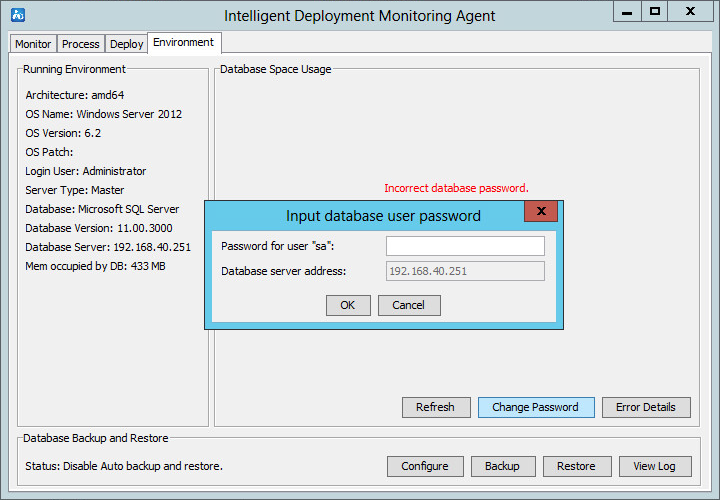Superuser account
Before IMC installation, obtain the password of the database superuser account or other database user accounts that have superuser privileges.
During IMC platform installation, IMC uses the superuser account and password for database access, and then creates database files and user accounts for each deployed component. The deployed IMC platform subcomponents and service components use their own user accounts for database access.
To perform the following tasks, you must update the password in IMC if the password of the superuser account is changed after IMC deployment:
View database information on the Environment tab.
Deploy new components.
Update existing components.
To update the database user password in IMC:
Start the Intelligent Deployment Monitoring Agent, and then click the Environment tab.
Click Change Password.
The Change Password button is displayed only when the Intelligent Deployment Monitoring Agent detects an incorrect database user password.
Enter the new database password, and then click OK, as shown in Figure 3.
Figure 3: Changing the superuser password
Table 11 lists the default superuser accounts.
Table 11: Database superuser accounts
Database | Superuser |
|---|---|
SQL Server | sa |
Oracle |
|
MySQL | root |