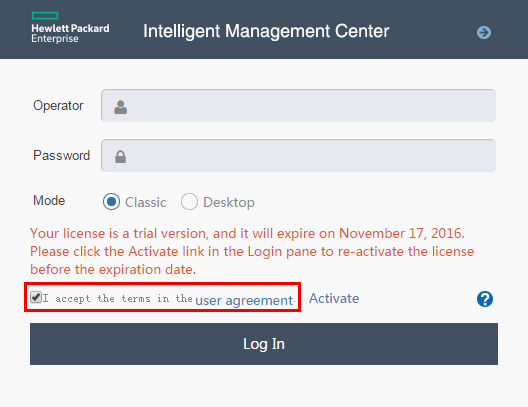Displaying a user agreement
A user agreement on the IMC login page informs operators of the rights and obligations for IMC login. To log in to IMC, operators must accept terms of the user agreement.
To display a user agreement on the IMC login page:
On the IMC server, enter the \client\conf directory of the IMC installation path (/client/conf on Linux).
Use WordPad (or vi on Linux) to open the commonCfg.properties file.
Change the value of the enableTerms parameter to true.
Save and close the commonCfg.properties file.
Prepare a user agreement in an HTML file named terms.html.
Save the terms.html file to the \client\web\apps\imc directory of the IMC installation path (/client/web/apps/imc on Linux).
Display the IMC login page.
A User agreement link is displayed, as shown in Figure 46.
Click the link to view the terms of the user agreement.
Figure 46: Viewing the user agreement on the login page