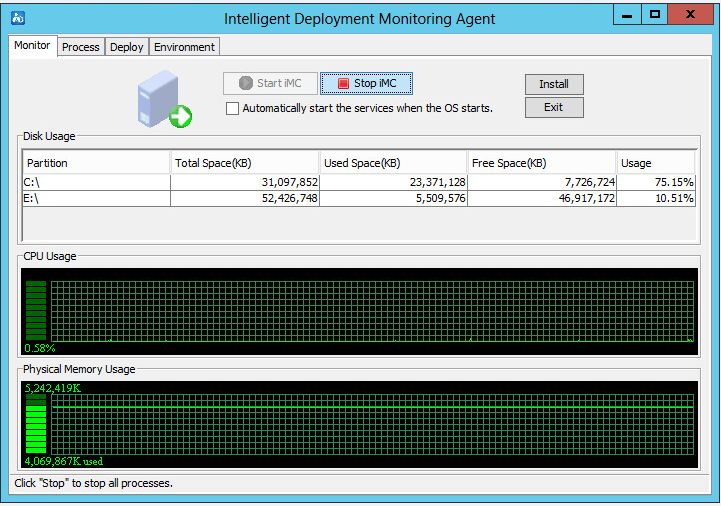Starting the Intelligent Deployment Monitoring Agent
Click Start, and then select All Programs > HP Intelligent Management Center.
The Intelligent Deployment Monitoring Agent opens.
As shown in Figure 18, the agent contains the following tabs: Monitor, Process, Deploy, and Environment. By default, the Monitor tab is displayed.
The following information describes the functionality of each tab.
Figure 18: Intelligent Deployment Monitoring Agent
![[NOTE: ]](images/note.png) | NOTE: To start the Intelligent Deployment Monitoring Agent on Linux, run the dma.sh script in the /deploy directory of the IMC installation path. | |