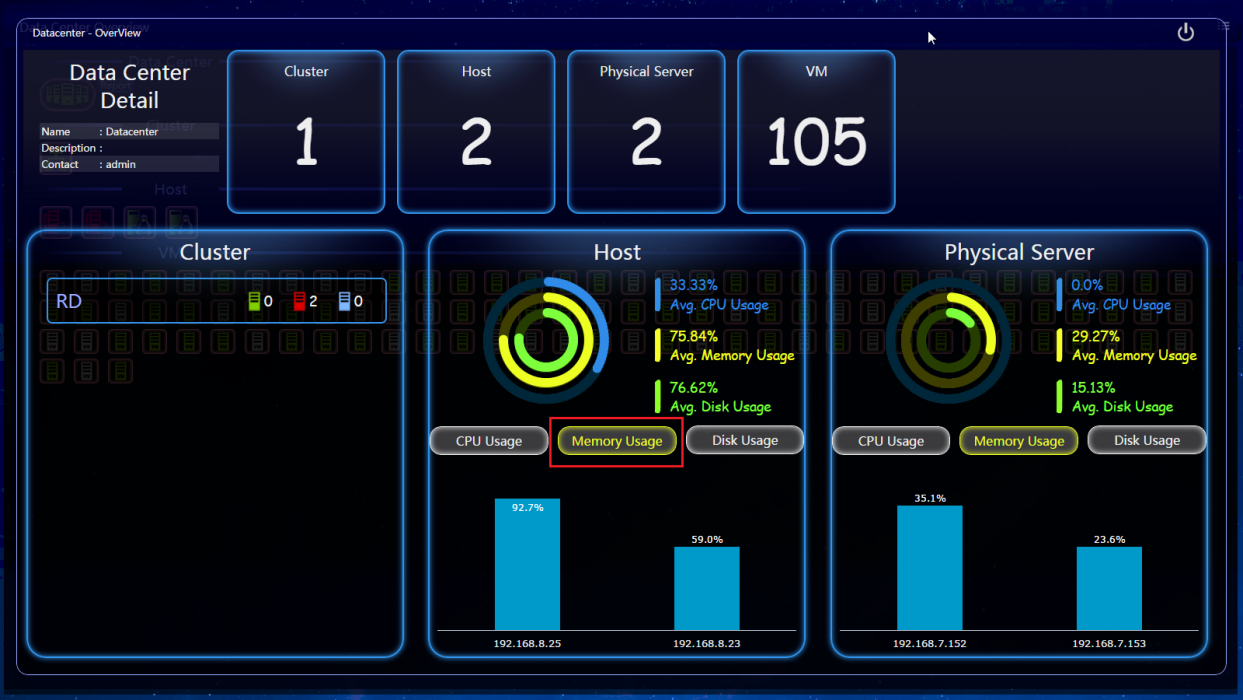Viewing the capacity of the data center
On the Data Center Overview page, click the data center icon
 .
.Click Report next to the data center icon.
Click Memory Usage in the Host area.
The memory usage of host 192.168.8.25 has reached 92.7%, as shown in Figure 4.
Figure 4: Viewing the memory usage of the host