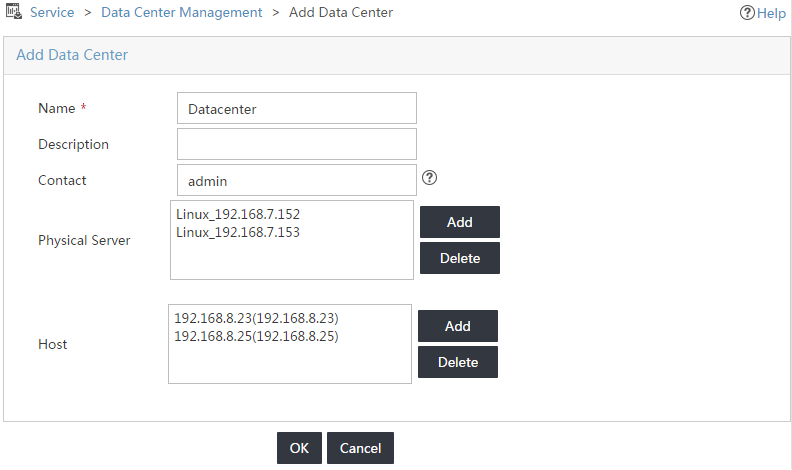Adding a data center
Log in to IMC.
Click the Service tab.
From the navigation tree, select Business Service Performance > Data Center Management.
The Data Center Management page opens.
Click Add.
The Add Data Center page opens.
Configure parameters for the data center, as shown in Figure 2:
Enter Datacenter in the Name field.
Click Add next to the Physical Server field to add the following applications to the list:
Linux_192.168.7.152
Linux_192.168.7.153
Click Add next to the Host field to add the following applications to the list:
192.168.8.23
192.168.8.25
Use the default settings for other parameters.
Figure 2: Adding a data center
Click OK.