One virtual device
Once the VSF stack is formed, all interconnected switches operate as a single virtual switch with a single control plane. All interfaces of all switches in the stack are available for configuration and management.
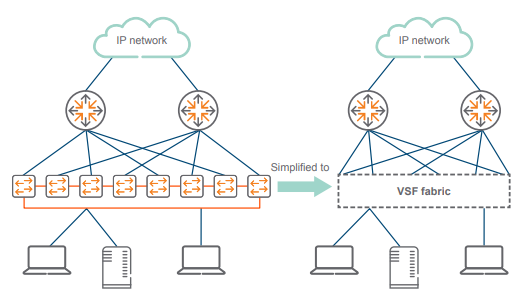
switch# show vsf MAC Address : 08:97:34:b0:0e:00 Secondary : 2 Topology : Ring Status : No Split Split Detection Method : None Mbr MAC Address Type Status ID --- ------------------- -------------- ----------------- 1 08:97:34:b0:0e:00 JL666AJL726A Master 2 08:97:34:b1:43:00 JL665AJL726A Standby 3 08:97:34:b7:cc:00 JL663AJL726A Member 4 08:97:34:b6:42:00 JL662AJL726A Member
Interfaces will be numbered as noted in the following table.
| Name | Member Number | Slot | Port |
|---|---|---|---|
1/1/1 |
1 |
1 |
1 |
2/1/14 |
2 |
1 |
14 |
8/1/12 |
8 |
1 |
12 |
Slot number is always fixed as 1. All interfaces are available for configuration.
switch# show interfaces brief
----------------------------------------------------------------------------------
Port Native Mode Type Enabled Status Reason Speed
VLAN (Mb/s)
----------------------------------------------------------------------------------
1/1/1 10 access SFP+DA3 yes up 10000
1/1/2 -- routed -- no down No XCVR installed --
1/1/3 -- routed -- no down No XCVR installed --
1/1/4 -- routed -- no down No XCVR installed --
1/1/5 -- routed -- no down No XCVR installed --
1/1/6 -- routed -- no down No XCVR installed --
...
1/1/33 -- routed -- no down No XCVR installed --
1/1/34 -- routed -- no down No XCVR installed --
1/1/35 -- routed -- no down No XCVR installed --
1/1/36 -- routed -- no down No XCVR installed --
2/1/1 10 access SFP+DA3 yes up 10000
2/1/2 -- routed -- no down No XCVR installed --
2/1/3 -- routed -- no down No XCVR installed --
2/1/4 -- routed -- no down No XCVR installed --
...
2/1/35 -- routed -- no down No XCVR installed --
2/1/36 -- routed -- no down No XCVR installed --
A single control plane operates for the entire VSF stack.
63006200F# show run Current configuration: ! !Version ArubaOS-CX FL.10.04.0001AQ !export-password: default cli-session timeout 0 ! ! ! ! ssh server vrf default ssh server vrf mgmt ! ! ! ! ! vlan 1 spanning-tree interface mgmt no shutdown ip dhcp interface 1/1/1 no shutdown no routing vlan access 1 interface 1/1/2 no shutdown no routing vlan access 1 interface 1/1/3 no shutdown no routing vlan access 1 interface 1/1/4 no shutdown no routing vlan access 1 interface 1/1/5 no shutdown no routing vlan access 1 interface 1/1/6 no shutdown no routing vlan access ... ... interface 2/1/1 no shutdown no routing vlan access interface 2/1/2 no shutdown no routing vlan access 1 interface 2/1/3 no shutdown no routing vlan access 1 interface 2/1/4 no shutdown no routing vlan access 1 interface 2/1/5 no shutdown no routing vlan access ... ... vsf secondary-member 2 vsf member 1 type jl668a link 1 1/1/27 link 2 1/1/28 vsf member 2 type jl668a link 1 2/1/27 link 2 2/1/28
As shown in this configuration, interfaces of all member switches can be configured from the Master.
Once a stack is deployed, the stack configuration is sticky. The user can safely remove all other configurations with the command
erase startup-configuration without disturbing the stack configurations. To remove all configurations, including the stacking configurations, use the command
erase all zeroize, where all members of the stack will be reset to factory defaults