VSX and MSTP loop-protect configurations (physical and logical views)
The figures in this topic show the physical and logical views for VSX and MSTP loop-protect configurations with MSTP as the default instance.
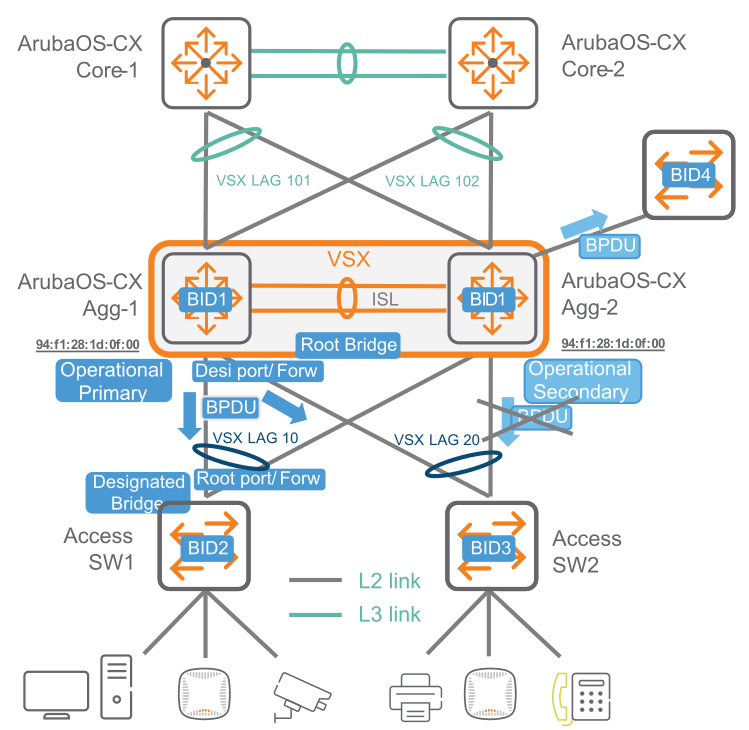
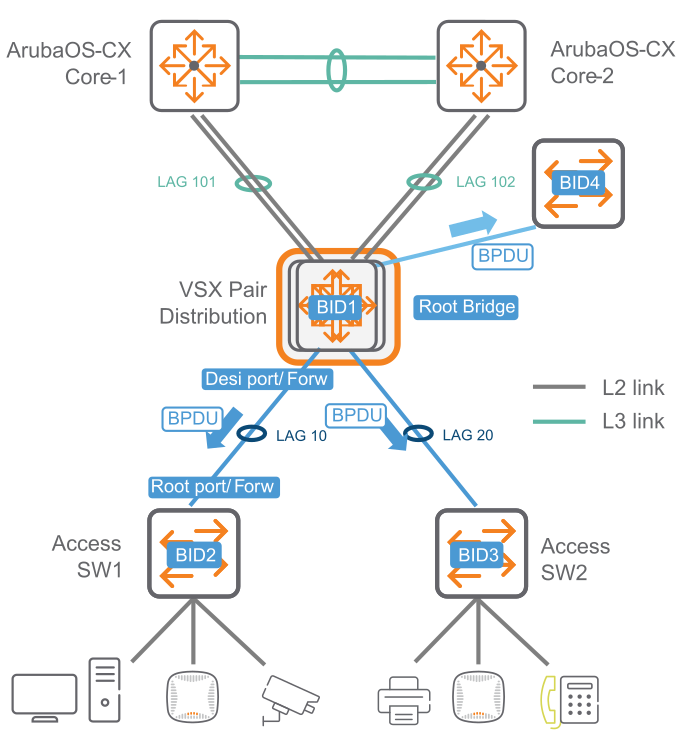
STP interoperability with Loop-Protect in VSX
When both loop protect and STP are enabled on the switch:
If switch first detects STP, STP blocks the port to stop the loop and loop protect feature will not come into effect.
If switch first detects loop protect, loop protect blocks the port to stop the loop and STP will not take any effect as there are no loops.
If loop protect has re-enable timer enabled, the port will be unblocked once the timer is expired. In this case, whichever protocol detects the loop first will block the port.