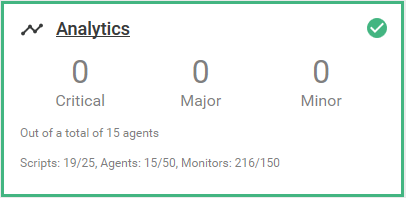SymptomWhen you attempt to create an agent, the agent appears in the
Agents panel with a red triangle error symbol and status of
Unknown. The error message is the following:
The NAE Agent is not created. Please check hpe-policd logs for DB constraint violation errors.
Cause Attempting to create the agent resulted in creating more monitors than the NAE supports on the switch.
Action-
Delete the agent that has the error.
-
To view the maximum number of monitors supported on the switch, see the
Analytics panel on the Overview page of the Web UI.
In the following example, the
Analytics panel does not display an agent error because the agent was not created. However, the
Analytics panel does show that the number of monitors exceeds the maximum number of 150.
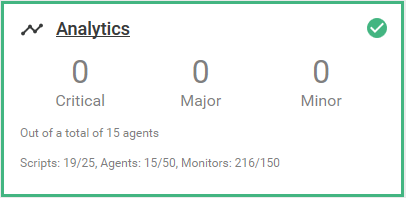
-
Reduce the number of monitors by identifying and deleting other agents.
Disabling an agent is not sufficient. The switch does not reduce the count of monitors used when agents are disabled.
-
Create the agents you want to use.