Showing the current and maximum number of agents, monitors, and scripts
Procedure
-
To use the CLI, enter the
show capacities-status naecommand.For example:
switch# show capacities-status nae System Capacities Status: Filter NAE Capacities Status Name Value Maximum ------------------------------------------------------------------------------ Number of configured NAE agents currently active in the system 1 25 Number of configured NAE monitors currently active in the system 7 50 Number of configured NAE scripts currently active in the system 1 12
For detailed information about the
show capacities-statuscommand, see the Command-Line Interface Guide. -
To use the Web UI, on the Overview page, look at the
Analytics panel to see the total number of scripts, agents, and monitors compared to the total number supported on the switch.
For example,
Agents: 6/50indicates that there are total of six enabled and disabled agents out of a maximum of 50 agents supported on this switch.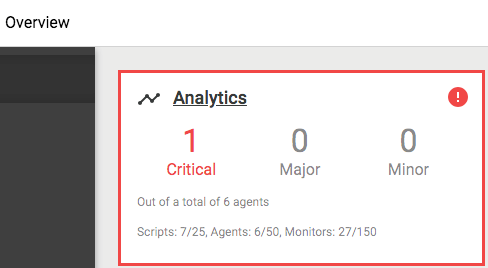
-
To use the REST API, do the following: