Users page
The Users page displays user names and roles. You can also add or delete a user, or change a password for the logged in user. Administrator rights are required to access this page.
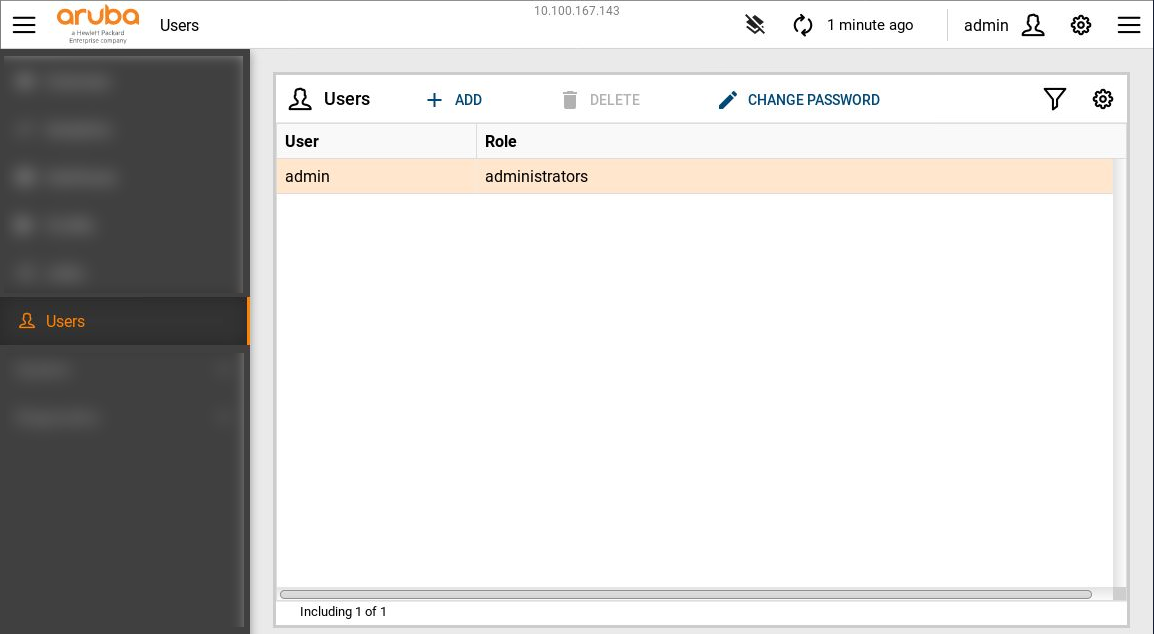
Click the Add button to open the Add User dialog box where you select a role (administrators or operators) and enter a password for the new user.
To delete a user, select a user from the Users page and click Delete.
To change the selected user password, including the logged in user, click Change Password. Only the admin user can access this feature.