Prerequisites
You must be logged in to the ArubaOS-CX Web UI.
Procedure
-
Select
Analytics from the navigation pane.
-
In the Analytics Dashboard, in the Scripts panel, click the
 ASE download button to view and download scripts from the Aruba Solution Exchange (ASE). From the Web UI, only Aruba-certified scripts are listed. For other scripts go to the ASE directly.
ASE download button to view and download scripts from the Aruba Solution Exchange (ASE). From the Web UI, only Aruba-certified scripts are listed. For other scripts go to the ASE directly.
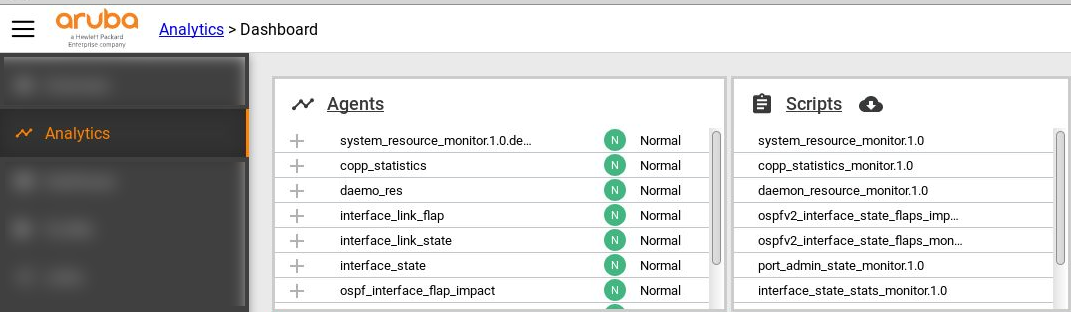
You can also access the Aruba Solution Exchange from the Script Management page where you select the
 button.
button.
-
The
Aruba Solution Exchange page is displayed, listing the available scripts. You can select a script and click
View Script to see the programmatic script contents.