Viewing script details using the Web UI
Prerequisites
You must be logged in to the ArubaOS-CX Web UI.
Procedure
- Select Analytics from the ArubasOS-CX Web UI navigation pane. The Analytics Dashboard is displayed.
-
The
Scripts panel in the Analytics Dashboard shows a list of the scripts available on the switch.
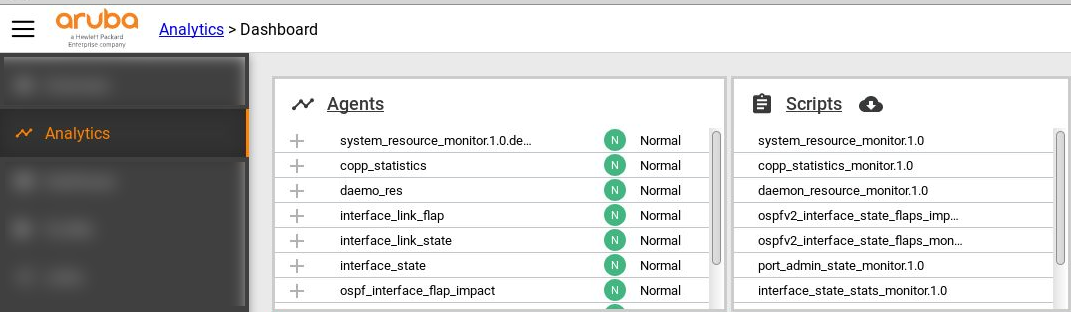
-
From the Scripts panel, select a link to a specific script to display the Script Details page.
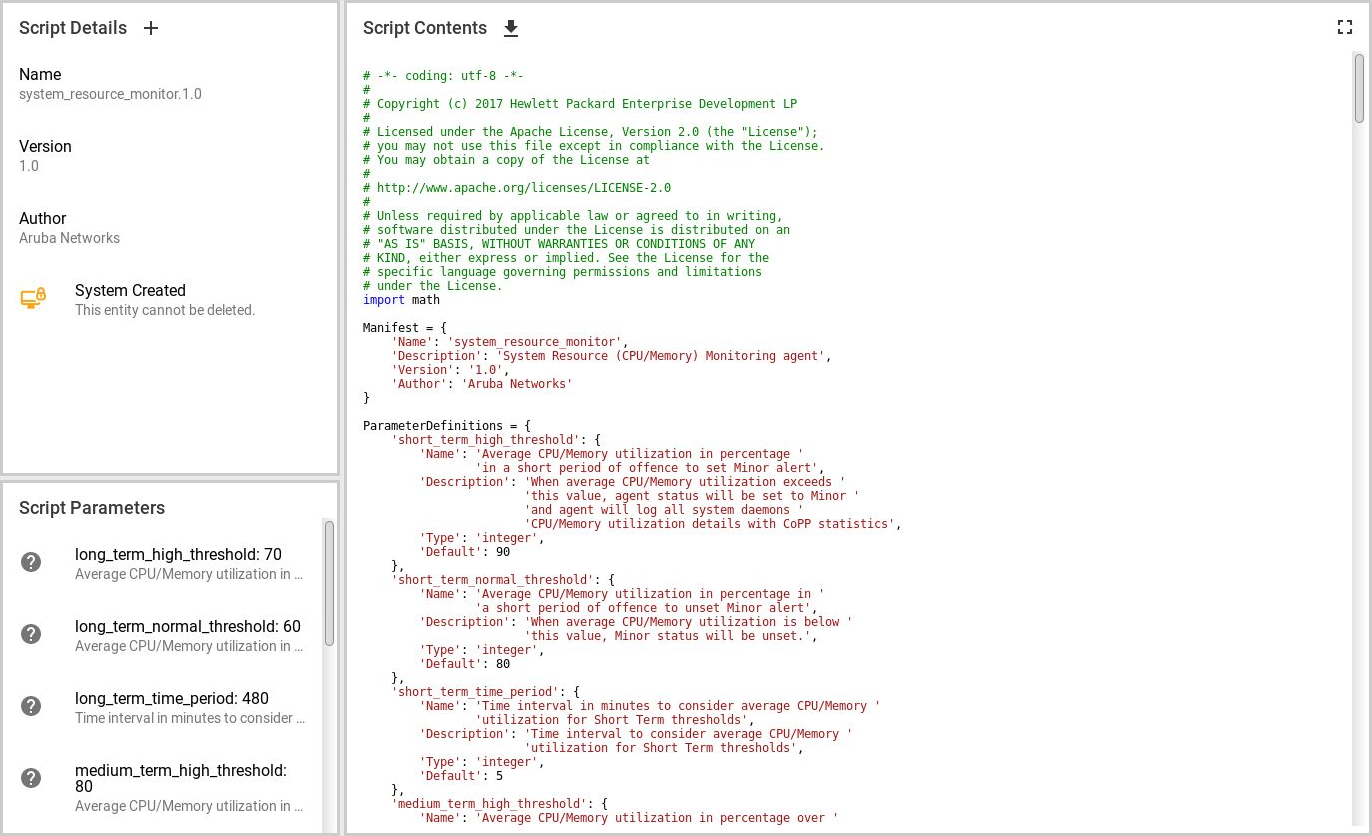 You can view the following script details.
You can view the following script details.Script Details panel: Shows script information, and if the script is system created. You can select the + sign to create an agent from the script.
Script Parameters panel: Shows a list of parameters configured in the script. Select a parameter to display a dialog box with a description of the parameter.
Script Contents panel: Shows the programmatic contents of the script. You can click the down arrow to download the script.