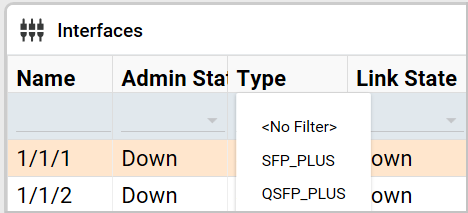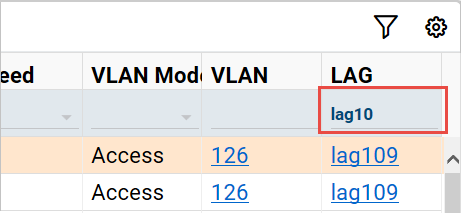Using Show/Hide filters in tables
You can use filters to display a subset of data in the table. Filtering is not persistent, so when you leave the page, the filtering is removed.
Prerequisites
You must be logged in to the ArubaOS-CX Web UI.
Procedure
To filter the data displayed in a table column, click
 Show/Hide Column Filters on the table title bar. The filter row is displayed below the column headings.
Show/Hide Column Filters on the table title bar. The filter row is displayed below the column headings.
 Show/Hide Column Filters on the table title bar. The filter row is displayed below the column headings.
Show/Hide Column Filters on the table title bar. The filter row is displayed below the column headings.