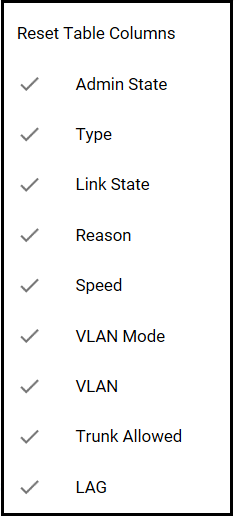You can show or hide table columns and you can resize column widths. Column customization is persistent in the local browser. For how to filter column data, see
Using Show/Hide filters in tables.
Prerequisites
You must be logged in to the ArubaOS-CX Web UI.
Procedure
-
To hide a table column or show a hidden column, click the
 Column Settings button in the title bar of the table.
Column Settings button in the title bar of the table.
-
From the list of column headings displayed, click any of the headings in the list with a check mark to hide the column.
-
Click any of the headings in the list without a check mark to show the column.
-
Click
Reset Table Columns to reset to the default.
-
To resize a column drag the column separators to expand or narrow the column. Columns cannot be reordered.
-
View additional pages of content in the table using the table scroll bar.
 Column Settings button in the title bar of the table.
Column Settings button in the title bar of the table.