Chassis LEDs
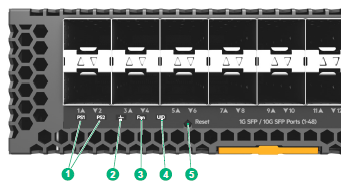
| LED | |
|---|---|
| 1 | Power supply LEDs |
| 2 | Global status LEDs |
| 3 | Fan LED |
| 4 | Unit identification LED |
| 5 | Reset button |
| Chassis LEDs | Function | State | Meaning |
|---|---|---|---|
| PS1/PS2 | Power supply status | On green | Power supply is installed and operating normally. |
| Slow flash amber | Fault detected for installed power supply. | ||
| Off | Power supply is not installed or not receiving power. | ||
| Fan | Fan tray status | On green | System fans are operating normally. |
| Slow flash amber | One or more system fans have a fault or the minimum number of fans are not installed. | ||
| Global Status | Internal power status of the switch. Self-test status Switch/port fault status |
On amber | The switch has passed self-test and is powered up normally. |
| Slow flash green 1 | The switch self-test and initialization are in progress after the switch has been power cycled or reset. The switch is not operational until this LED stops blinking green. | ||
| Slow flash amber 2 | A fault or initialization failure has occurred on the switch, one of the switch ports, OOBM port, USB port, console port, power supplies, or a fan. The Status LED for the component with the fault will flash simultaneously. | ||
| On amber | If this LED is on amber for a prolonged time, the switch has encountered a fatal hardware failure, or has failed its self-test. | ||
| Off | The unit is not receiving power. | ||
| UID (Unit Identification) | Used to identify a unit in a rack or collection of products. | On or slow flash 3 | The
LED locator on command allows you to flash or turn on the LED. The default is 30 minutes.
|
| Off | LED will clear after the timeout period has expired. |