Aruba Central Onboarding
Aruba Central Onboarding page assists network administrator to easily identify and troubleshoot issues while adding a new switch to central.
A new menu item called Aruba Central is added under System Menu button. On clicking Aruba Central, the status overview window is displayed.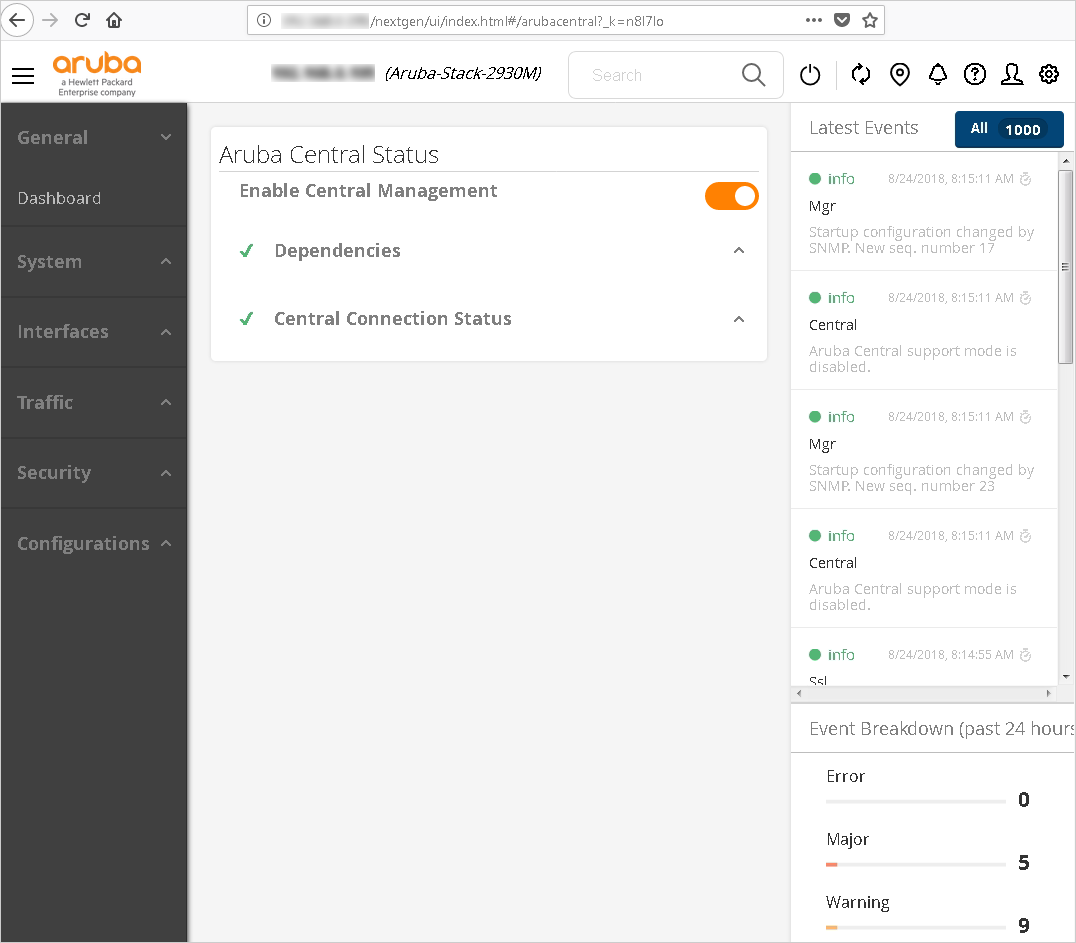
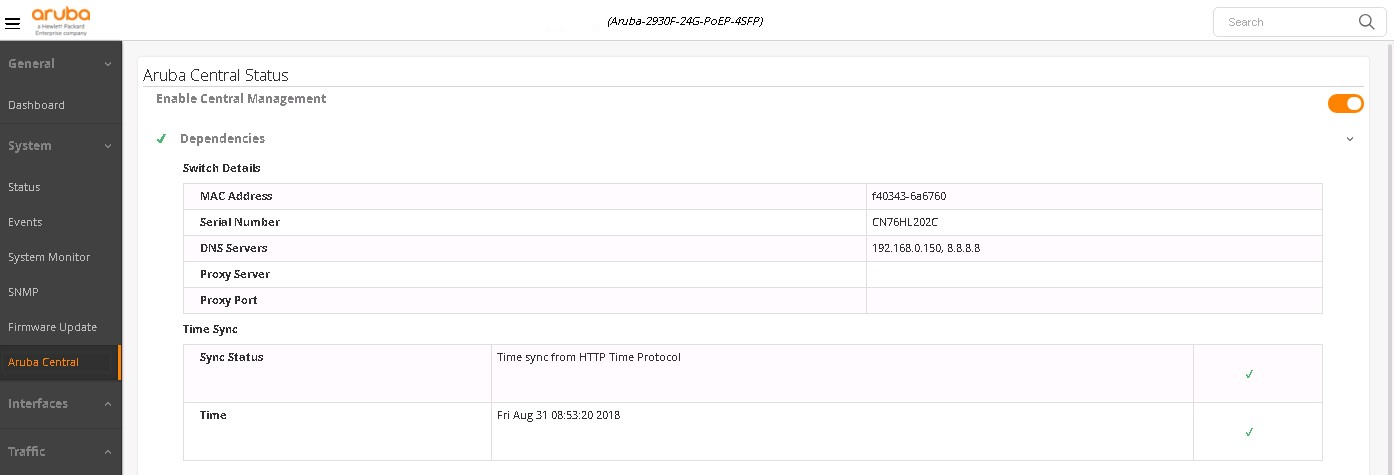
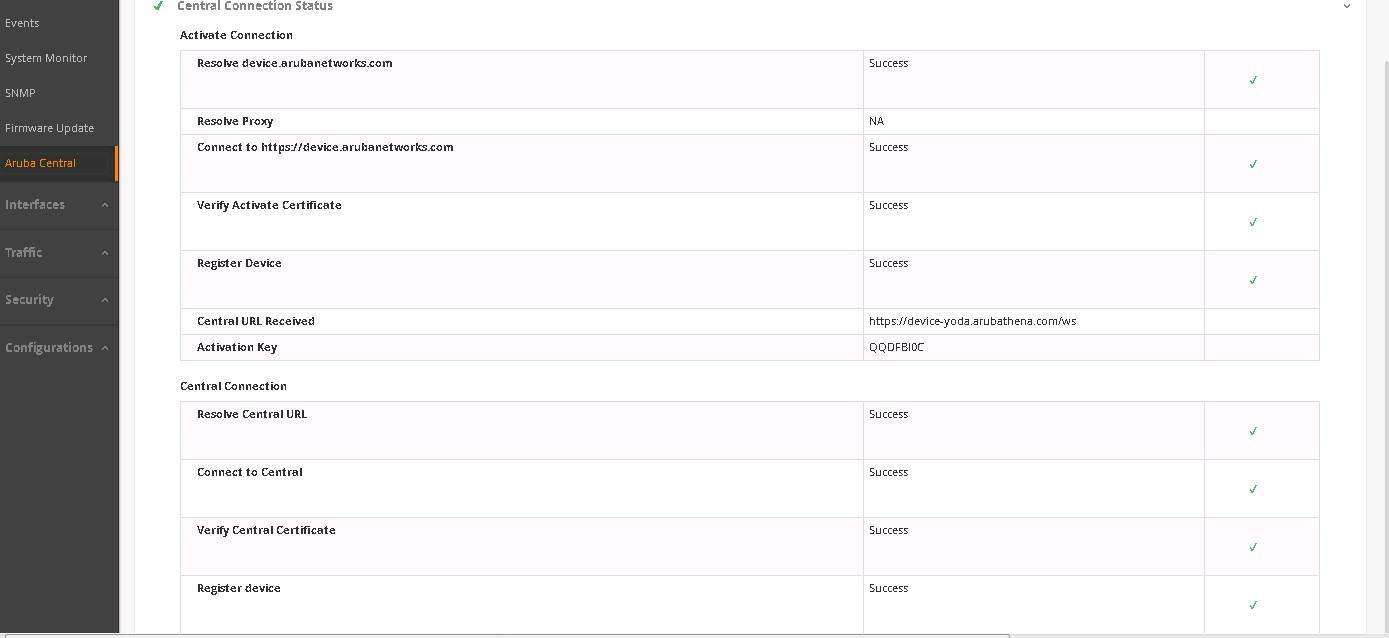
If the switch is connected to central, the status of these items will be green. If there are any issues, the color will change to red. A check mark or cross mark is also shown to identify the status.
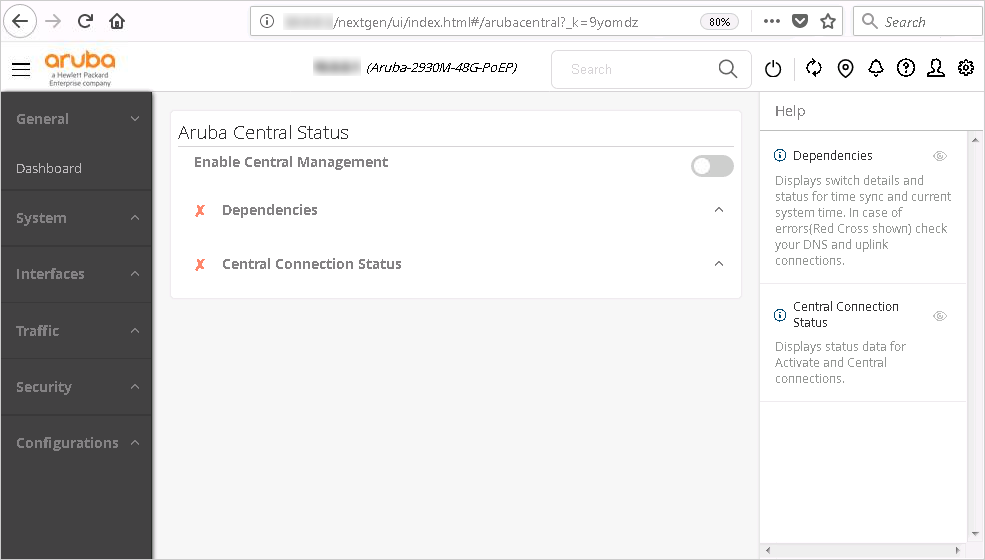
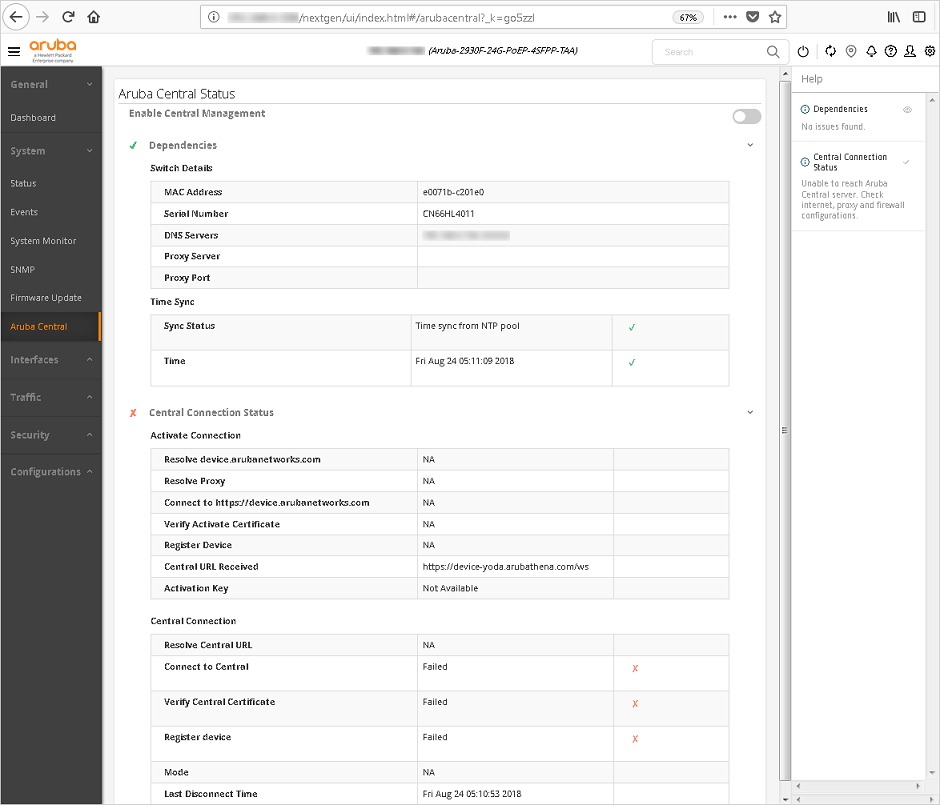
The user can click the status column to open the help text for the resolution of the issues. The status overview pane is refreshed after every 10 seconds and the status is updated to reflect the current state of the devices.
REST interface and Next-Gen UI have read access when the switch is connected to Aruba Central.
Aruba Central Onboarding page is available only for users with Manager privilege.