show trunks
Syntax
show trunks <PORT-LIST>
Description
Omitting the <PORT-LIST> parameter results in a static trunk data listing for all LAN ports in the switch.
Static trunk group
In a switch where ports A4 and A5 belong to Trunk 1 and ports A7 and A8 belong to Trunk 2, you have the options shown in Figure 28: Listing specific ports belonging to static trunks and Example of a show trunk listing without specifying ports for displaying port data for ports belonging to static trunks.
Using a port list specifies, for switch ports in a static trunk group, only the ports you want to view. In this case, the command specifies ports A5 through A7. However, because port A6 is not in a static trunk group, it does not appear in the resulting listing:
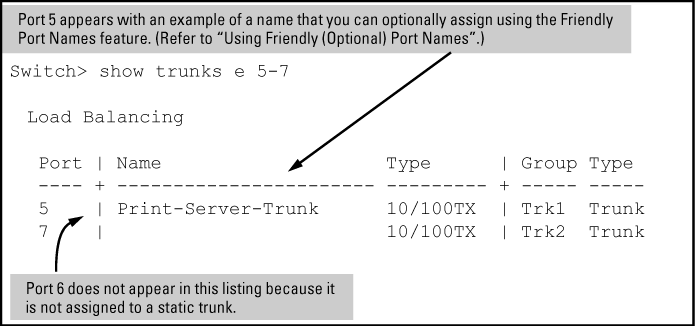
The show trunks <PORT-LIST>
command in the above example includes a port list, and
thus shows trunk group information only for specific ports that have
membership in a static trunk. In Example of a show trunk listing without specifying ports, the command does not include a port list,
so the switch lists all ports having static trunk membership.
Example of a show trunk listing without specifying ports
switch# show trunks Load Balancing Port | Name Type | Group Type ---- + ----------------------- --------- + ----- ----- 4 | Print-Server-Trunk 10/100TX | Trk1 Trunk 5 | Print-Server-Trunk 10/100TX | Trk1 Trunk 7 | 10/100TX | Trk2 Trunk 8 | 10/100TX | Trk2 Trunk