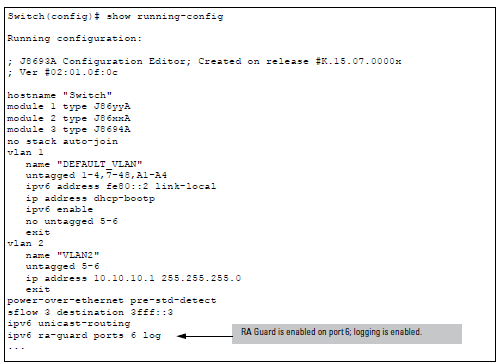Router advertisement operations
When a logical trunk port is enabled, all members of the trunk are enabled for RA Guard. Likewise, when a logical trunk port is disabled (no ipv6 ra-guard
ports <trunk-port>), all members of the trunk are disabled for RA.When ports are configured for RA Guard, hardware resources are allocated. If there are not enough hardware resources, this message displays:
Commit failedWhen debug logging is enabled (ipv6 ra-guard ports <
port-list> log), the RA and redirect packets are sent to the processor, which can be CPU-intensive. This message displays:The log option uses a lot of CPU and should be used only for short periods of time.The
debug security ra-guardcommand is used to filter and display RA Guard debug log messages.
To display configuration and statistical information
about RA Guard, enter the show ipv6 ra-guard command.
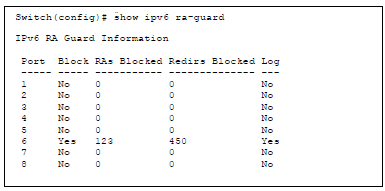
When RA Guard is enabled, there will be one or two lines displayed in the running config file.