Saving SNMP security credentials
SNMPv1 community names and write access settings, and SNMPv3 user names, continue to be saved in the
startup-config file even when entering the
include-credentials command.
no front-panel-security password-clear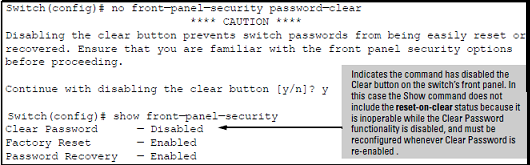
where: <name> is the name of an SNMPv3 management station.
[auth {<md5 | sha>}]
auth-pass is the hashed authentication password used with the configured authentication method.
[priv priv-pass]
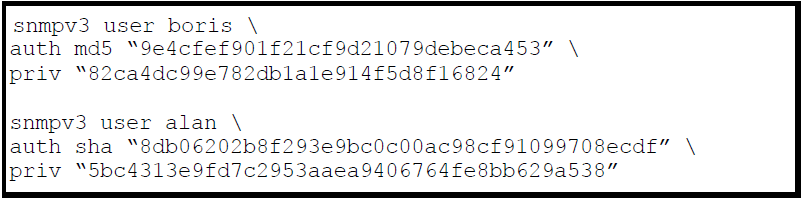
Although you can enter a SNMPv3 authentication or privacy password in either clear ASCII text or the SHA-1 hash of the password, the password is displayed and saved in a configuration file only in hashed format.
For more information about the configuration of SNMP security replaceables, see "Configuring for Network Management Applications" in management and configuration guide for your switch.