Interfaces — Trunks
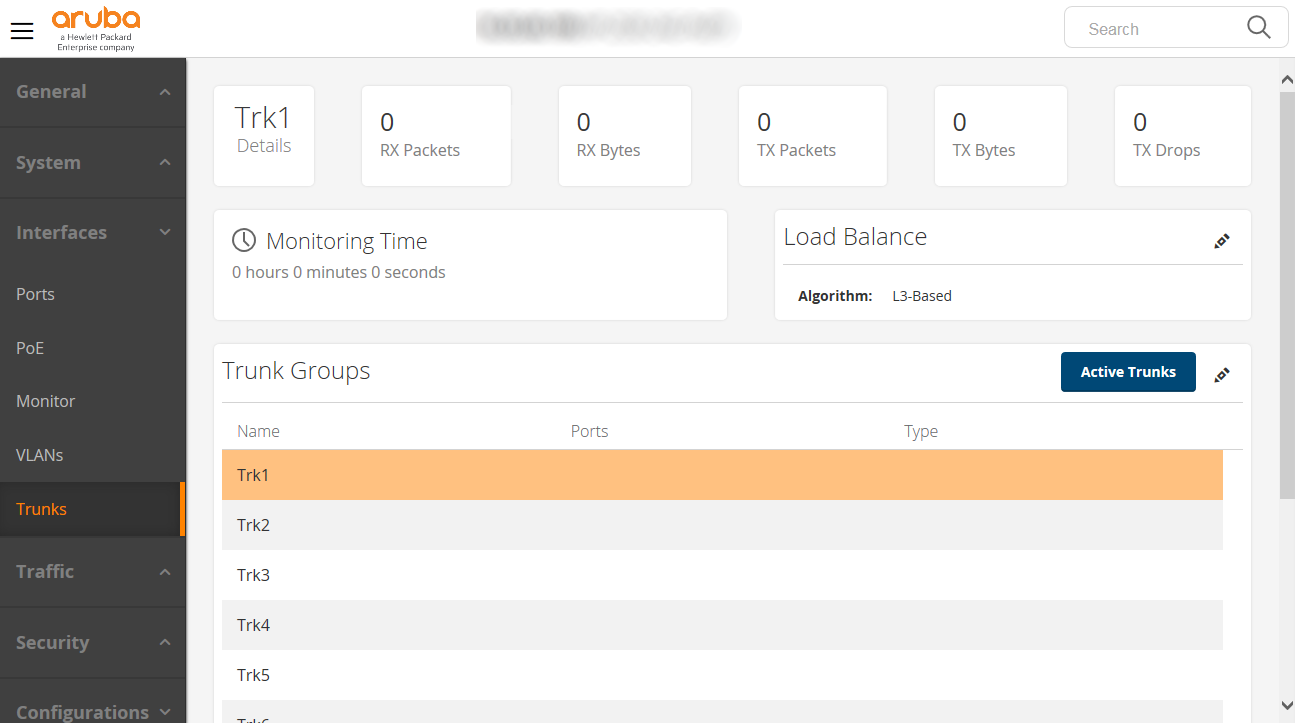
Trunk Table: Displays a list of active trunks on the device or the configured trunk groups.
Active trunks are trunk groups that have ports assigned to them.
Toggle between the active trunks and trunk groups by using the labeled button in the upper right corner of the table.
Trunk Details: Displays details about a selected trunk. Select a trunk in the table to see its details.
Load Balancing: Displays the current load balancing algorithm configured on the switch.
L2 - Uses the best MAC Source Address (MAC-SA) and MAC Destination Address (MAC-DA) information to load balance traffic.
L3 - Uses the best IP Source Address (IPSA) and IP Destination Address (IPDA) method to load balance IP traffic, and MAC Source Address (MAC-SA) and MAC Destination Address (MAC-DA) to load balance non-IP traffic.
L4 - Uses the best L4 information (if present) or L3 information for IP traffic, or MAC Source Address (MAC-SA) and MAC Destination Address (MAC-DA) for non-IP traffic.
Edit Load Balancing: Edit the configured load balancing algorithm on the device.
Edit Trunks: Configure trunks on this device.