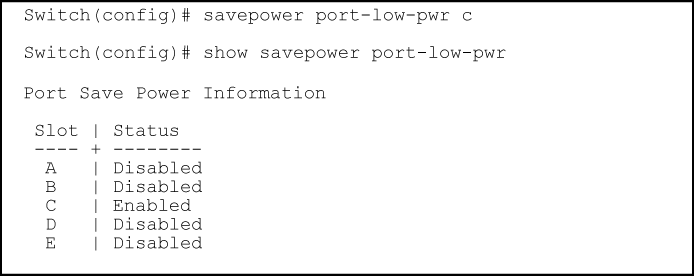Configuring the slot low-power option
Do one of the following:
Use the command
savepower port-low-pwr <slot-list>to put the specified slots into low-power mode.Use the command
savepower port-low-pwr allto put the all the slots into low-power mode.
Slots will go into lower-power mode only if they are not linked. The slots that have the low-power option configured periodically monitor connections to determine if the link has become active. If a LAN cable is connected to one of the slots, that slot will come out of the low-power mode state after approximately two seconds (the monitoring period) and enter into normal power mode. The remaining slots continue to be in low-power mode.
The following example shows how to put slot "c" into low-power mode.