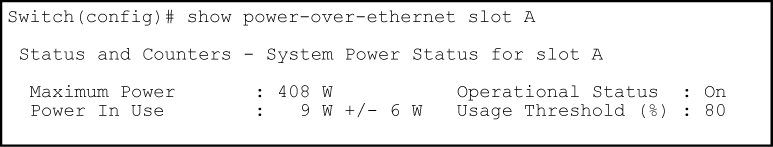show power-over-ethernet
Syntax
show power-over-ethernet briefDescription
Displays the port power status.
PoE Port
Lists all PoE-capable ports on the switch.
Power Enable
Shows
Yesfor ports enabled to support PoE (the default) andNofor ports on which PoE is disabled.Power Priority
Lists the power priority (Low, High, and Critical) configured on ports enabled for PoE.
Alloc by
Displays how PoE is allocated (usage, class, value)
Alloc Power
The maximum amount of PoE power allocated for that port (expressed in watts.)Default: 17 watts for PoE; 33 watts for PoE+.
Actual Power
The power actually being used on that port.
Configured Type
If configured, shows the user-specified identifier for the port. If not configured, this field is empty.
- Detection Status:
Searching: The port is trying to detect a PD connection.
Delivering: The port is delivering power to a PD.
Disabled: On the indicated port, either PoE support is disabled or PoE power is enabled but the PoE module does not have enough power available to supply the port's power needs.
Fault: The switch detects a problem with the connected PD.
Other Fault: The switch has detected an internal fault that prevents it from supplying power on that port.
- Power Class Shows the 802.3af power class of the PD detected on the indicated port.
Power Classes Power class
Description
0
0.44 to 12.95 watts can be drawn by the PD. Default class.
1
0.44 to 3.84 watts
2
3.84 to 6.49 watts
3
6.49 to 12.95 watts
4
For PoE+; up to 25.5 watts can be drawn by the PD
Show power-over-ethernet brief
show power-over-ethernet brief displays this output:
show power-over-ethernet brief command output 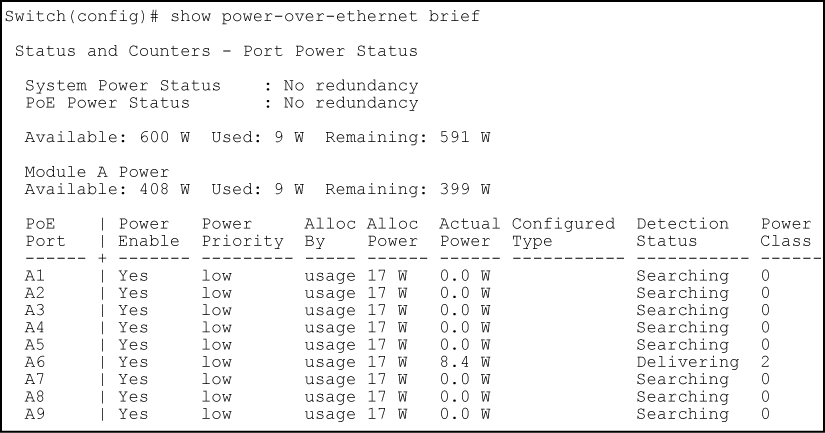
You can also show the PoE information by slot: