copy core-dump (standby module)
Syntax
copy core-dump [mm usb <FILENAME>|standby flash|usb <FILENAME>]
Description
Copies the management module coredump, or the standby management module coredump, to the active management module flash or to a USB flash drive, (see Copying the standby coredump to flash.) During the copy, the system displays the number of bytes transferred and the percentage of the total. Management module core files can be quite large. Use Cntl-C to cancel the transfer.
Make sure that the coredump files on the standby management module are accessible for diagnostic purposes.
Parameters
flashCopies the core file of the standby management module to the flash of the active management module. The destination file is fixed as
dumpM1.corordumpM2.cor, depending on which module is the standby management module.
usb <FILENAME>Copies the management module's core file or the standby management module's core file to a USB flash drive. The optional filename defaults to
dumpM1.corordumpM2.cor, depending on which module is the standby management module.
Copy the standby coredump to flash
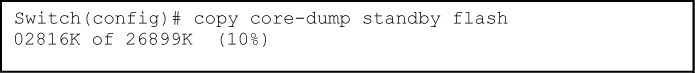
If there is no coredump on the standby management module, the following error message displays:
Standby MM coredump does not exist.
If there is not enough destination space before or during the transfer to flash or USB, the following error message displays:
Insufficient FLASH space to complete the file copy.