Assigning users to groups (CLI)
Next you must set the group access level for the user by assigning the user to a group. The access level for the user is done with the
snmpv3 group command as shown in the following image. For more details on the MIBs access for a given group, see
Group access levels.
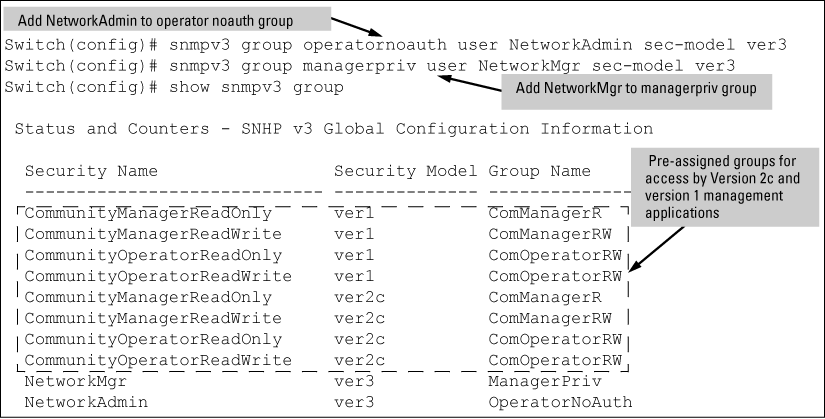
Syntax:
no snmpv3 group
Assigns or removes a user to a security group for access rights to the switch. To delete an entry, all the following three parameters must be included in the command:
|
Identifies the group that has the privileges that will be assigned to the user. For more details, see Group access levels. |
|
Identifies the user to be added to the access group that must match the user name added with the
|
|
Defines which security model to use for the added user. An SNMPv3 access group use only the ver3 security model. |