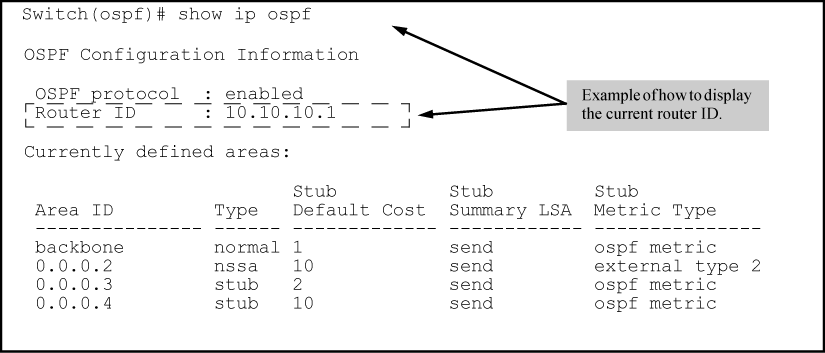Changing the router ID
In most configurations, a routing switch has multiple IP addresses, usually configured on different VLAN interfaces. As a result, a routing switch's identity to other devices varies depending on the interface to which the other device is attached. Some routing protocols, including OSPF, identify a routing switch by just one of the IP addresses configured on the routing switch, regardless of the interfaces that connect the routing switches. This IP address is the router ID.
RIP does not use the router ID.
If no router ID is configured, then, by default, the router ID on a routing switch is the first IP address that becomes physically active at reboot. This is usually the lowest numbered IP interface configured on the device. However, if no router ID is configured, and one or more user-configured loopback interfaces are detected at reboot, the lowest-numbered (user-configured) loopback interface becomes the router ID. If the lowest-numbered loopback interface has multiple IP addresses, the lowest of these addresses will be selected as the router ID. Once a router ID is selected, it does not automatically change unless a higher-priority interface is configured on the routing switch and OSPF is restarted with a reboot. (User-configured loopback interfaces are always higher priority than other configured interfaces.) However, you can explicitly set the router ID to any valid IP address, as long as the IP address is not in use on another device in the network.
To display the router ID, enter the
show ip ospf CLI command at any Manager EXEC CLI level.
show ip ospf command with router ID displayed