show sflow sampling-polling
Syntax
show sflow <RECEIVER INSTANCE> sampling-polling <PORT-LIST/RANGE>
Description
Displays status information about sFlow sampling and polling on the switch as shown in Viewing sFlow sampling and polling information.
Options
sflow sampling-polling
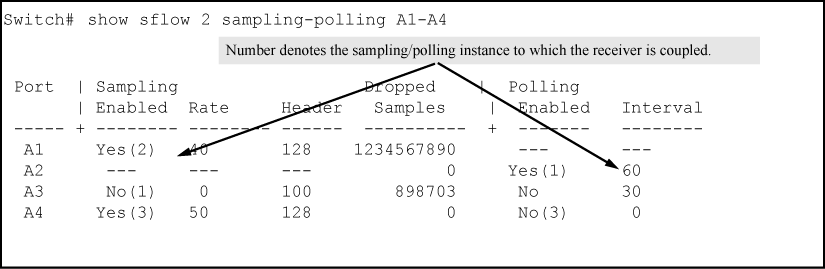
IMPORTANT:
The sampling and polling instances (noted in parentheses) coupled to a specific receiver instance are assigned dynamically, and so the instance numbers may not always match. The key thing to note is whether sampling or polling is enabled on a port, and the sampling rates or polling intervals for the receiver instance configured on each port.