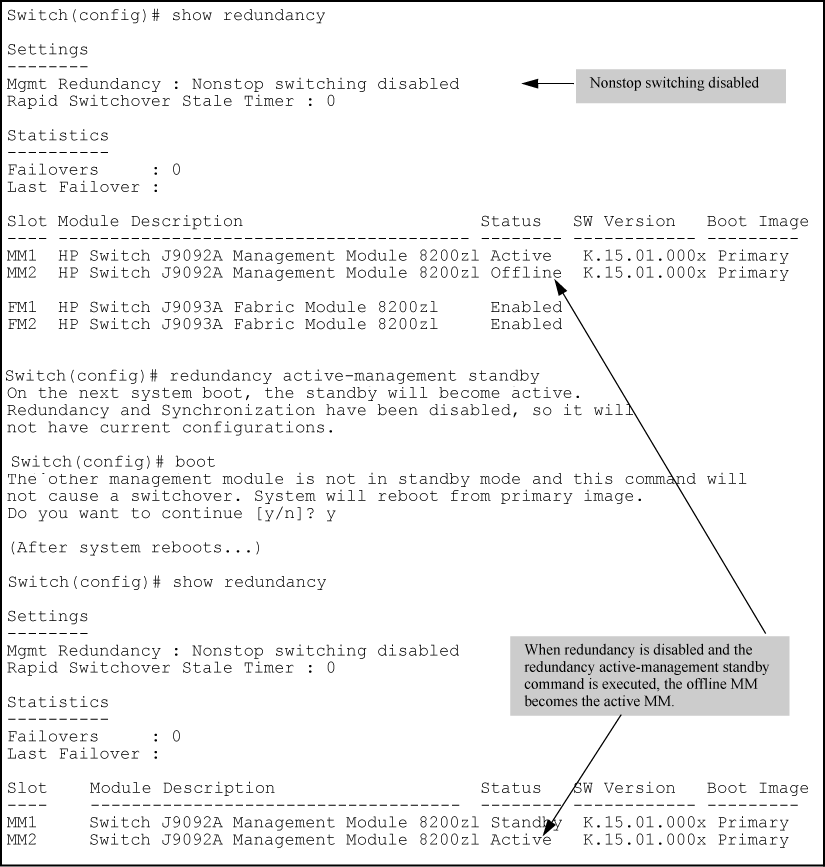Setting the active management module for next boot
Syntax
redundancy active-management [management-module1 | management-module2 | standby]
The specified module becomes the active management
module at the next system boot. This message displays:On the next system boot, the module specified will become active.
This command does not take effect if the standby management module has failed selftest.
management-module1 |
Configures management-module 1 as the active management module for the next system boot. |
management-module2 |
Configures management-module 2 as the active management module for the next system boot. |
standby |
Configures the current standby module as the active management module for the next system boot if management module redundancy is enabled. If redundancy is disabled, it becomes enabled as a standby module at the next boot or failover event. |
If the specified management module is not there or is in failed mode, this message displays:
The specified module is not present or is in failed state.
Example
Setting a management module to be active on the next boot shows an example of setting management module 2 to be the active management module.
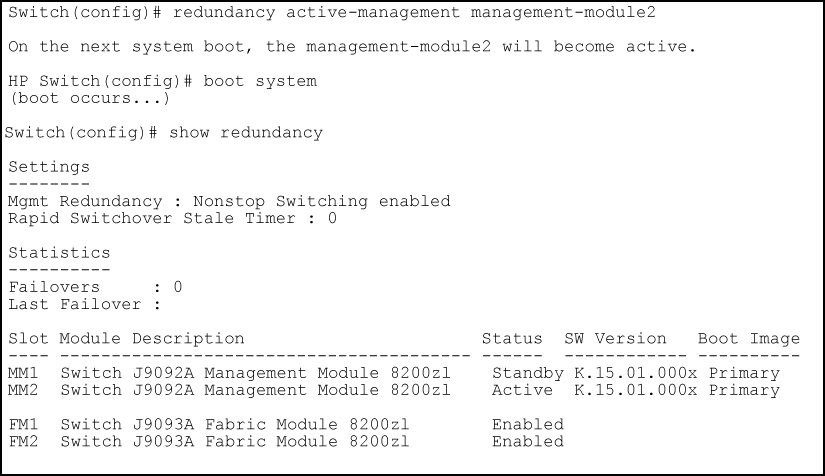
If management module redundancy has been disabled
and you specify the standby module with the active-management command, upon rebooting, the offline module becomes the standby
module. The state of redundancy (enabled or disabled) is based on
the value in the configuration file in the offline (now standby) module.
The configuration files have not been synchronized if management module
redundancy has been disabled. An example of making the offline management
module become the standby management module when redundancy is disabled is shown in Showing the results of switching to standby module when redundancy is disabled.