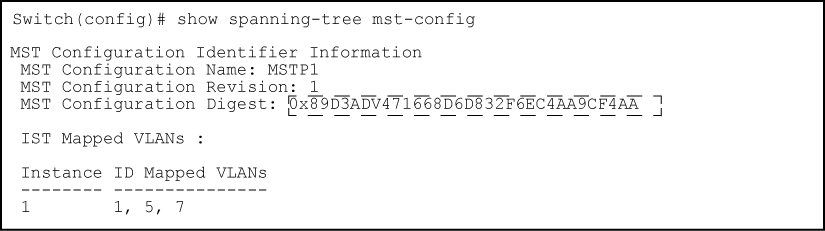Configuring MSTP instances with the VLAN range option (Example)
Using the spanning-tree instance command with the VLAN range option configures the entire range of
VLANs, even if the range includes VLANs that are not currently present
on the switch.
Mapping VLANs to MSTP Instance
If VLANs 1, 5, and 7 are currently present and you enter the following command, all the VLANs from 1 through 10 are included, even those VLANs that are not present.
switch(config)# spanning-tree instance 1 vlan 1-10
On switches other than those covered by this guide, only the VLANs that are present will be included, that is, only VLANs 1, 5, and 7. The switch will map these VLANs to MSTP Instance 1, which results in a Configuration Digest that is not the same as the Configuration Digest for the switches running this enhancement.
Below, the example shows an MSTP instance configured with the VLAN range option. All the VLANs are included in the instance whether they exist or not.
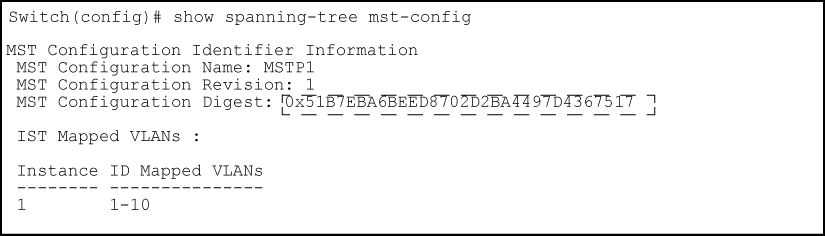
Configuration Digest value
The Configuration Digest value shown below is not the same as in the above example indicating that these switches do not operate in the same instance.
The Common Spanning Tree (CST) will still have the correct root associations.