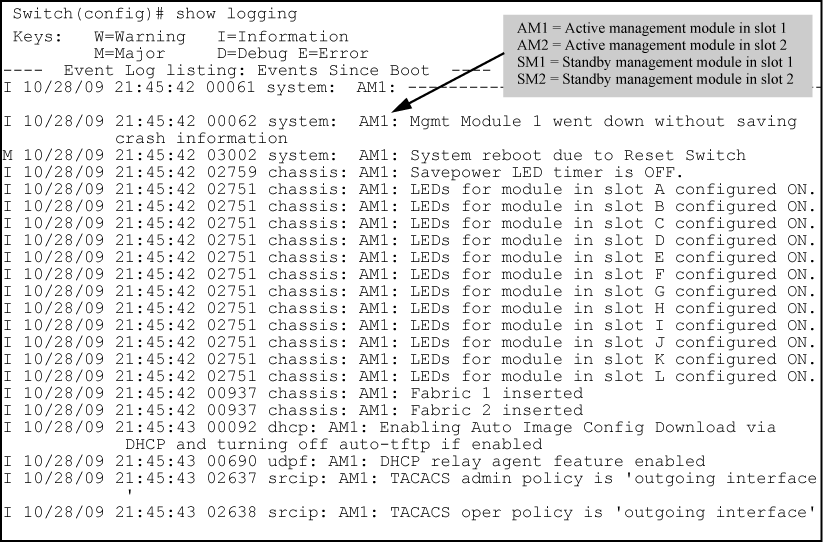Viewing log events
The log file displays messages about the activities and status of the management modules. Enter this command to display the messages:
Syntax
show logging [-a, -b, -r, -s, -t, -m, -e, -p, -w, -i, -d, command, filter, option-str]
Displays log events.
The event messages are tagged with the management module state and the management module slot (AM1 or AM2, SM1 or SM2.) Synchronization is maintained by syncing the standby management module log events with the active management module. In this way, events are available for both management modules. Only the active management module events are shown unless you select the
-s option. This option works like the
-a option, except that the events for both the active management module and standby management module are displayed.
Example