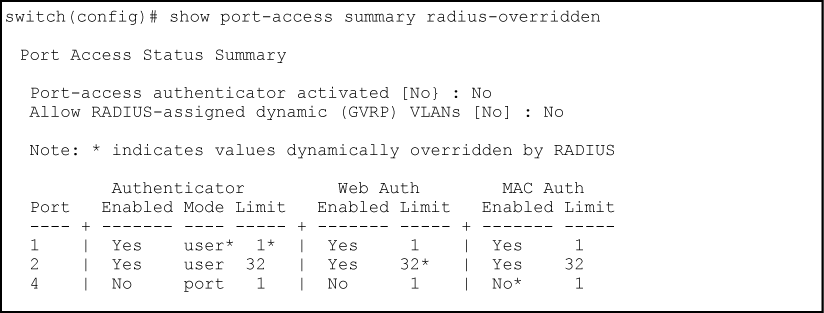Viewing port-access information
The show port-access summary command
displays the dynamically changed client limit settings.
Syntax
show port-access summary [radius-overridden]Displays summary configuration information for all ports, including the ports that have client limits set by RADIUS VSAs.
radius-overridden
Displays only the ports with client limits that are overridden by RADIUS attributes.
NOTE:
If the command no aaa port-access authentication <port-list>
client-limit
is executed, the port access is in port-mode.
If the 802.1X client-limit is configured with a value from 1-32, the port access is in user-mode.
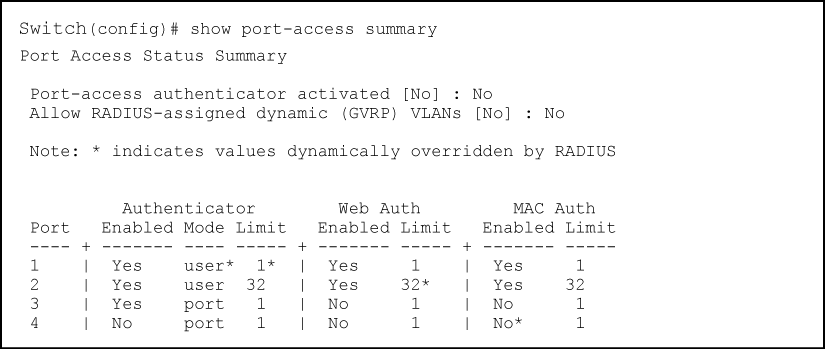
To display the configuration information for
just those ports that are dynamically overridden by RADIUS attributes,
use the show port-access summary radius-overridden command.