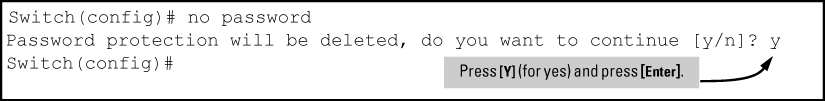Removing password protection using the CLI
Removing password protection means to eliminate password security. This command prompts you to verify that you want to remove one or both passwords, then clears the indicated passwords. (This command also clears the user name associated with a password you are removing.) For example, to remove the operator password (and user name, if assigned) from the switch, you would do the following:
Syntax
[no] passwordExecuting this command removes password protection from the operator level so anyone able to access the switch console can gain operator access without entering a user name or password.
Syntax
[no] password allThis command removes both operator and manager password protection.
Example